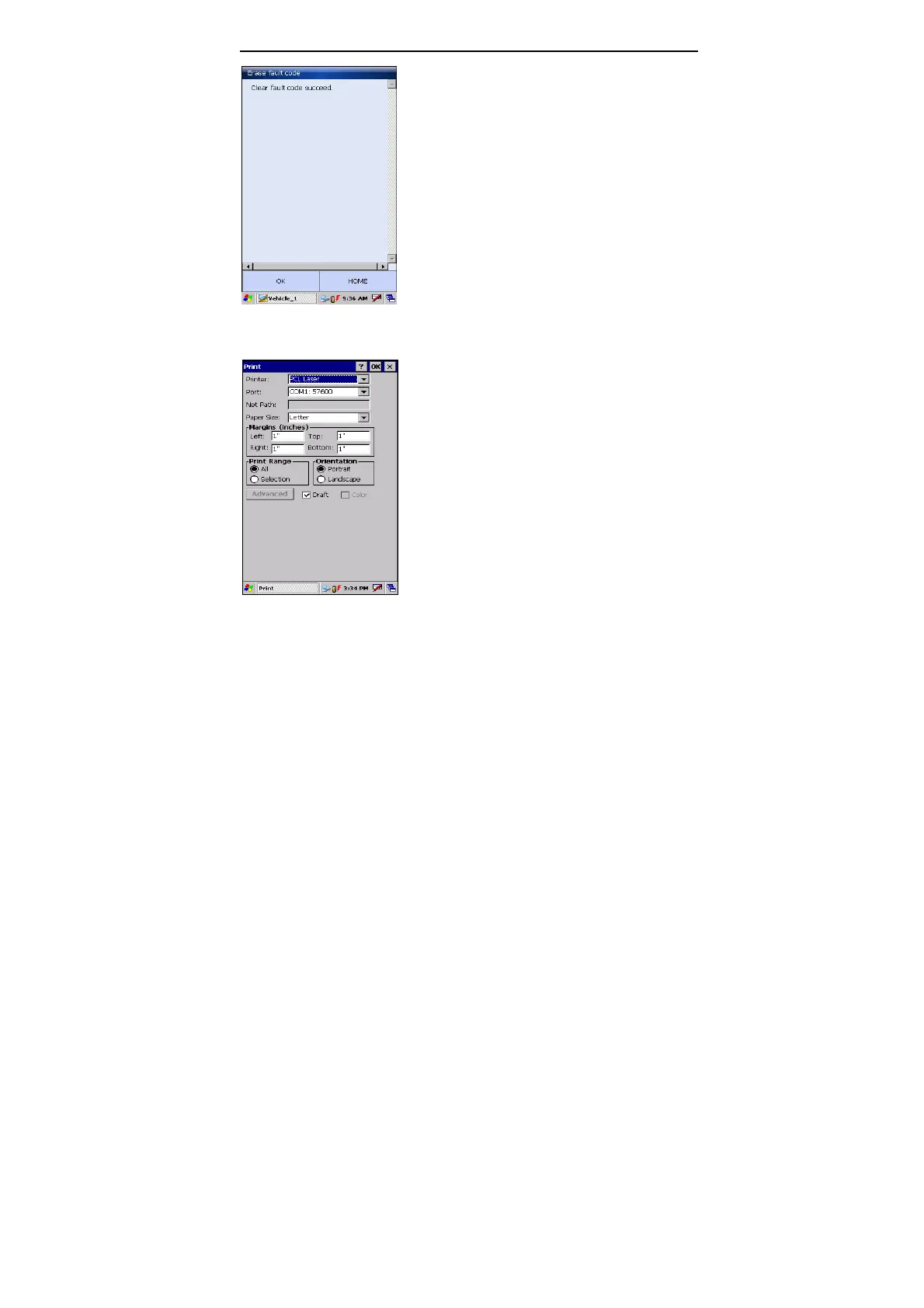LAUNCH X-431Diagun User's Manual
19
After clicking, it starts to erase fault code,
"clear fault code succeed" will appear if
succeed, or "No fault code" will appear on the
screen if all the fault codes have been cleared
or no fault code in the tested system.
Button Description:
[OK]: returns to the function menu of the
diagnostic system.
3.3.2 Print
Here we take the HP printer for example to
perform the printing function.
Printer connection
Connect one end (20PIN Male) of the printer
cable with diagnostic port on X-431Diagun
main unit, and the other end (USB connector)
to the USB port on the printer.
Start to print
After connecting, click [PRINT] and the printing
screen will pop up as shown on the left.
