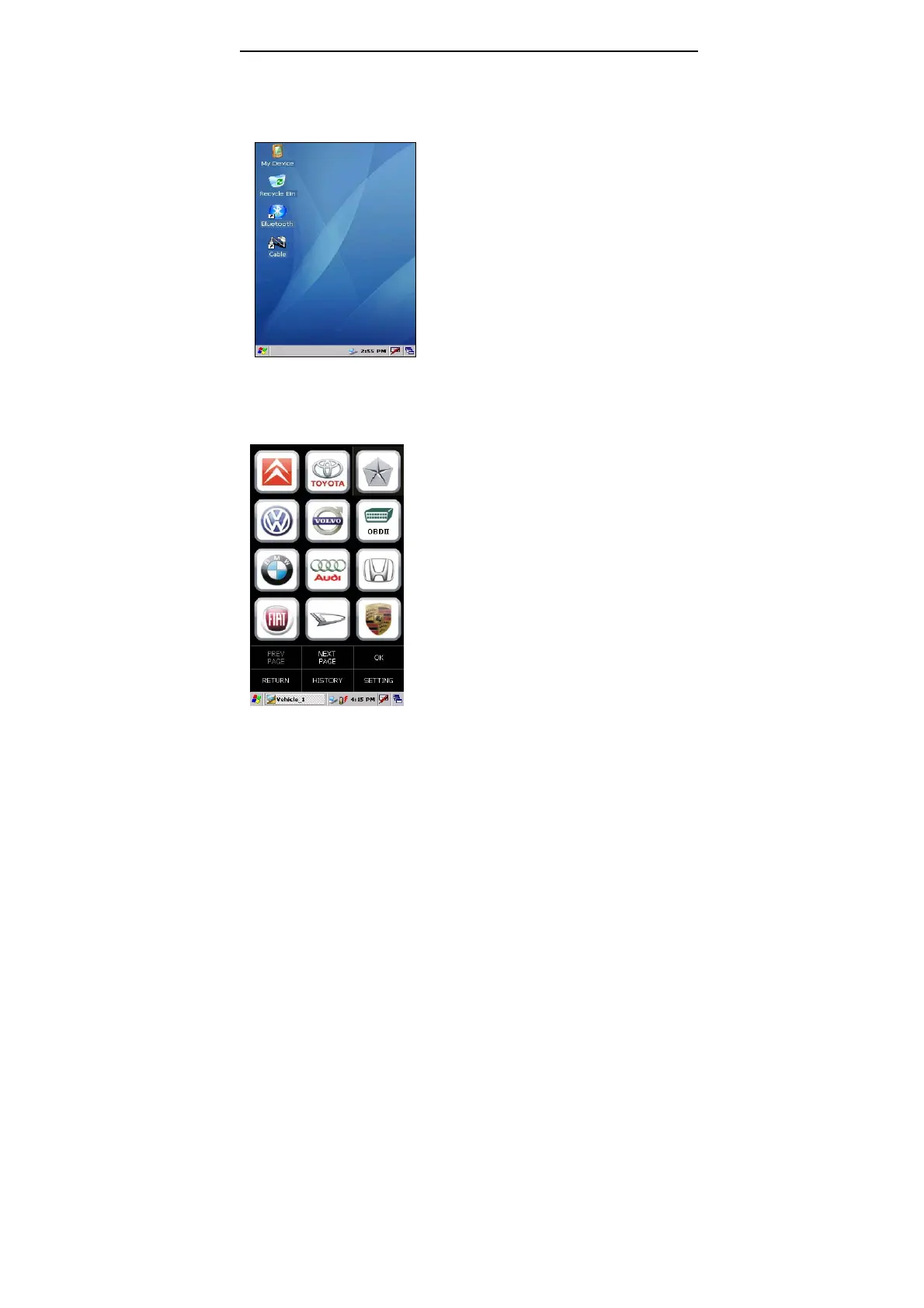LAUNCH X-431Diagun User's Manual
28
3.5 How to diagnose two
cars at a time
Compare and analyze the datastream of
two cars by "Cable (wire connection)" and
"Blue Tooth (wireless)" with X-431Diagun.
One is connected by "Cable (wire
connection)" and the other is connected
by "Blue Tooth (wireless)". (see chapter
3.1.3 for details)
3.5.1 Read the datastream of the first
car
After connecting the first car by Blue
Tooth (wireless), double click the icon
“Blue Tooth Diagnosis”.
The make menu will appear, as shown on
the left.
Select Benz and click “OK”.
Note:
“Vehicle_1” in the taskbar refers to the
first car connected by wireless
connection.
