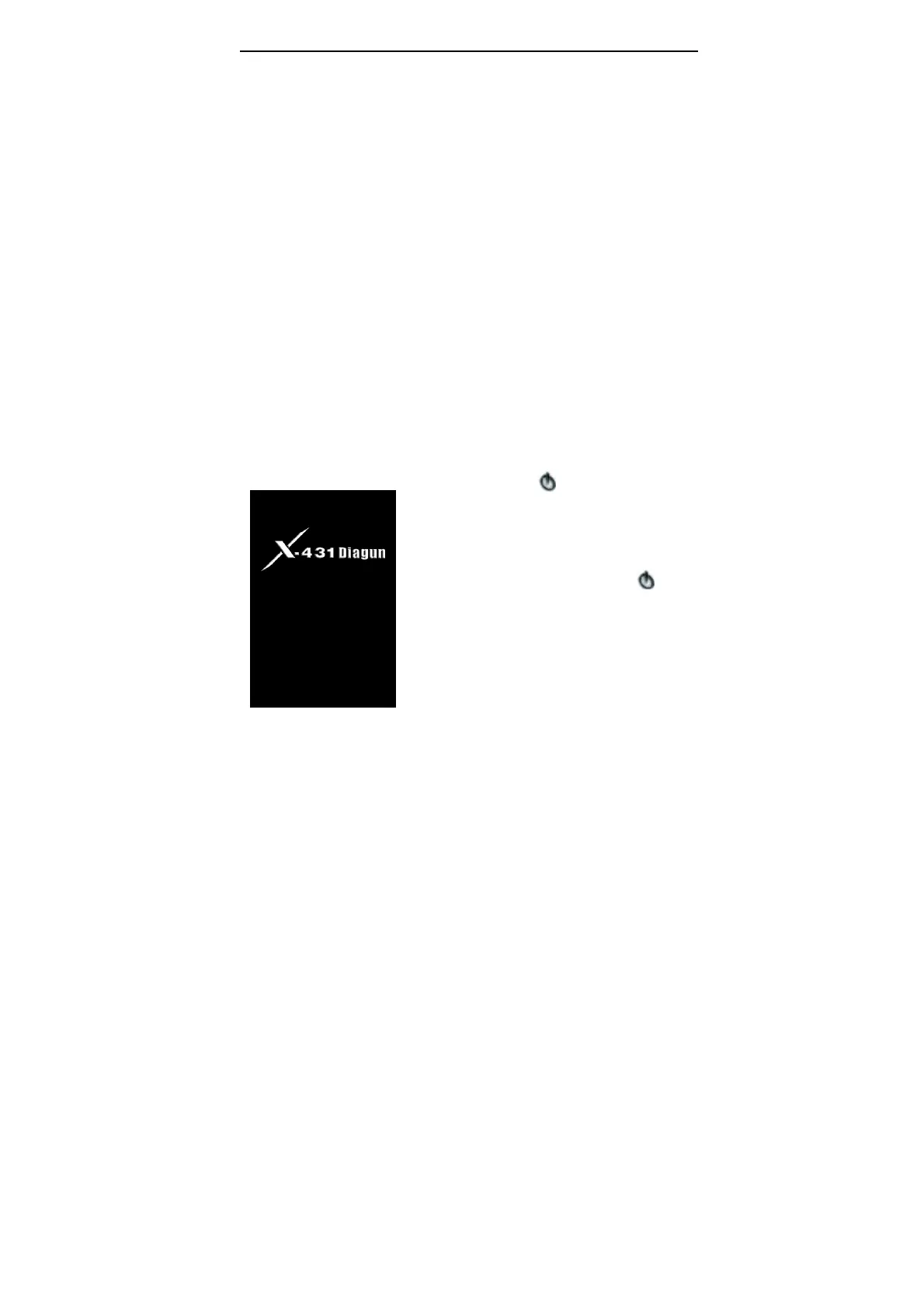LAUNCH X-431Diagun User's Manual
5
2.4 X-431Diagun Specifications
Operating System: WIN CE 5.0
CPU: 400 MHz ARM9
Memory Card: 1G TF Card
Main Unit: Universal Serial Bus/USB
Main Unit Power: DC5V
X-431 Diagun Connector: DC12V/24V
Printer Interface: USB
Display Screen: 480X272, 4.3-inch LCD with touch screen
Rechargeable Battery: 1530 mAh
Bluetooth: theoretically 100m, suggest 20-50m
Upgrading Interface: USB
Support wire communication
Extendible external memory
2.5 X-431Diagun Start
2.5.1 Power on
Press POWER [
] key at the top right
corner of the main unit top. Main unit
screen will display initializing interface, as
shown on the left.
Note: Power off by pressing [
] key
for 5 seconds at least.
