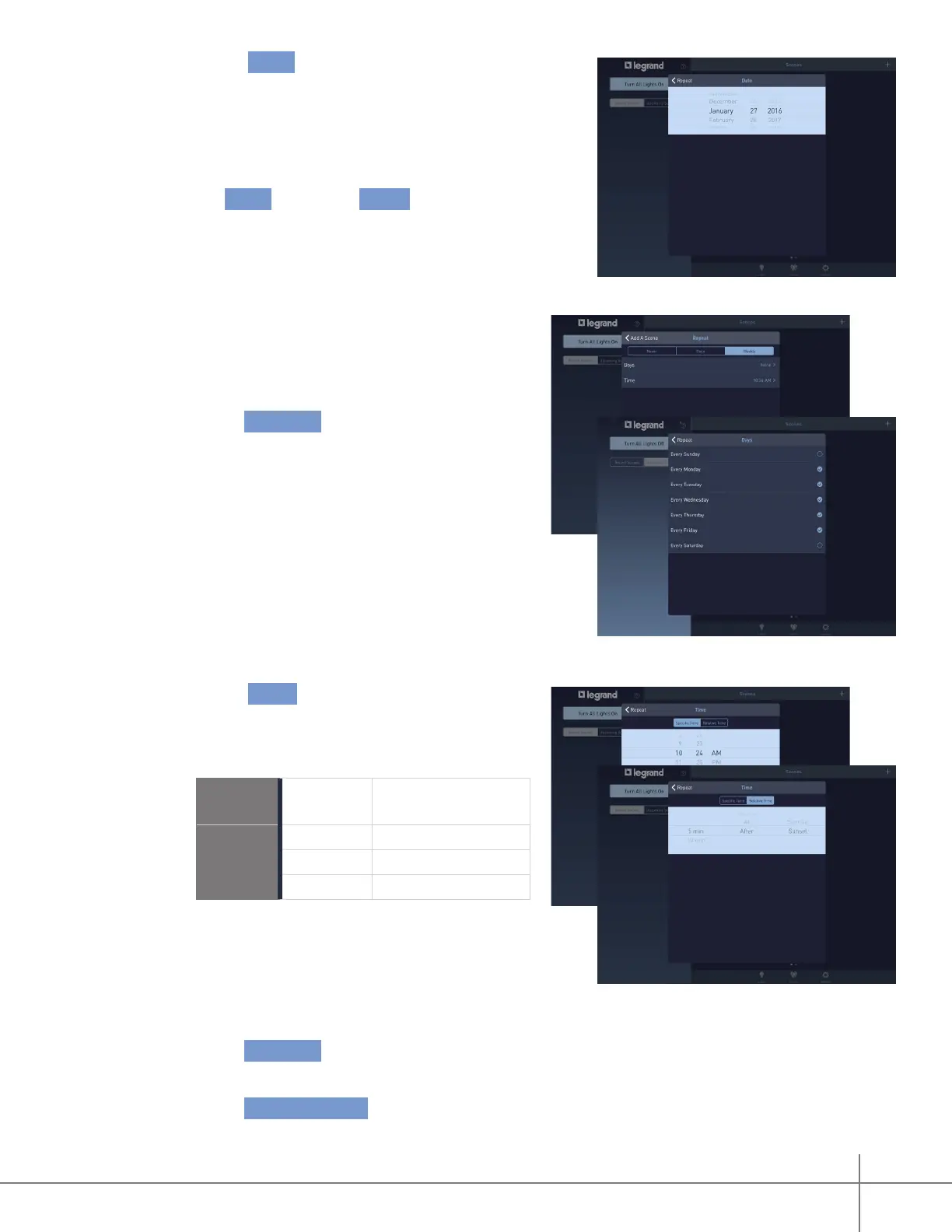Whole House Lighting Controller - LC7001 1308243 REV. F
23
5. Select Date .
On the Date pop-up box, scroll through the
months, days, and years to set the date for the
scene to trigger.
If choosing the Weekly Repeat option,
the Date eld reads Days so you can
select the days of the week that
the scene triggers.
6. Press <Repeat to return to the Repeat
pop-up box.
7. Select Time .
On the Time pop-up box, select an option
to set the time the scene triggers:
Time
option:
Specic Relative
Scroll to
select:
Hour Number of minutes
Minute Before/At/After
AM or PM Sunrise or Sunset
8. Press <Repeat to return to the Repeat pop-up box and see your updated
selections.
9. Press <Add A Scene to return to the scene creation screen.
