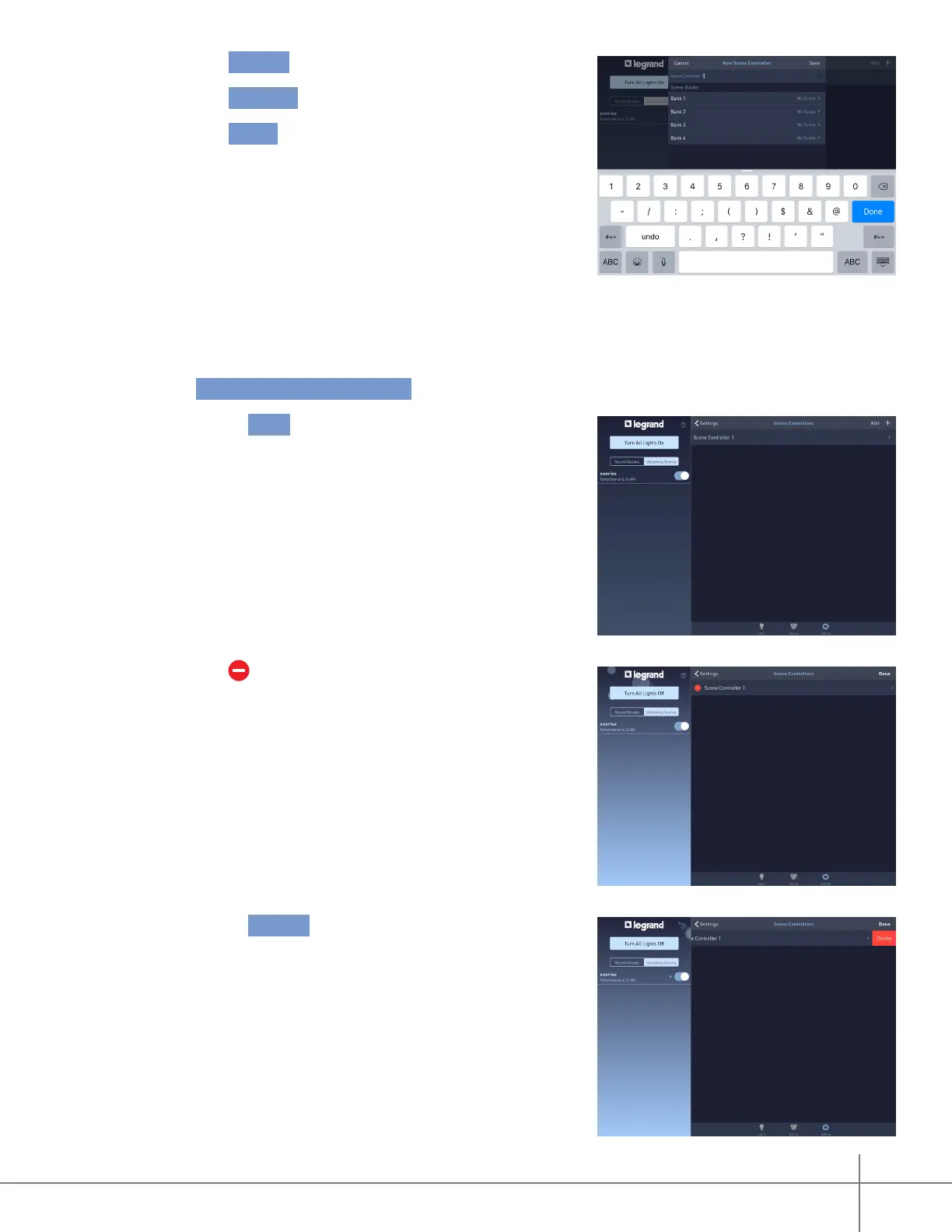Whole House Lighting Controller - LC7001 1308243 REV. F
30
6. Tap <Bank to return to the previous screen.
7. Tap <Scene to return to the previous screen.
8. Tap Save to save changes to the bank.
9. Repeat this process for the remaining banks on
the scene controller.
Removing a Controller
1. Within Settings, select
In Wall Scene Controllers .
2. Select Edit .
3. Tap next to the scene name to be removed.
4. Select Delete .
