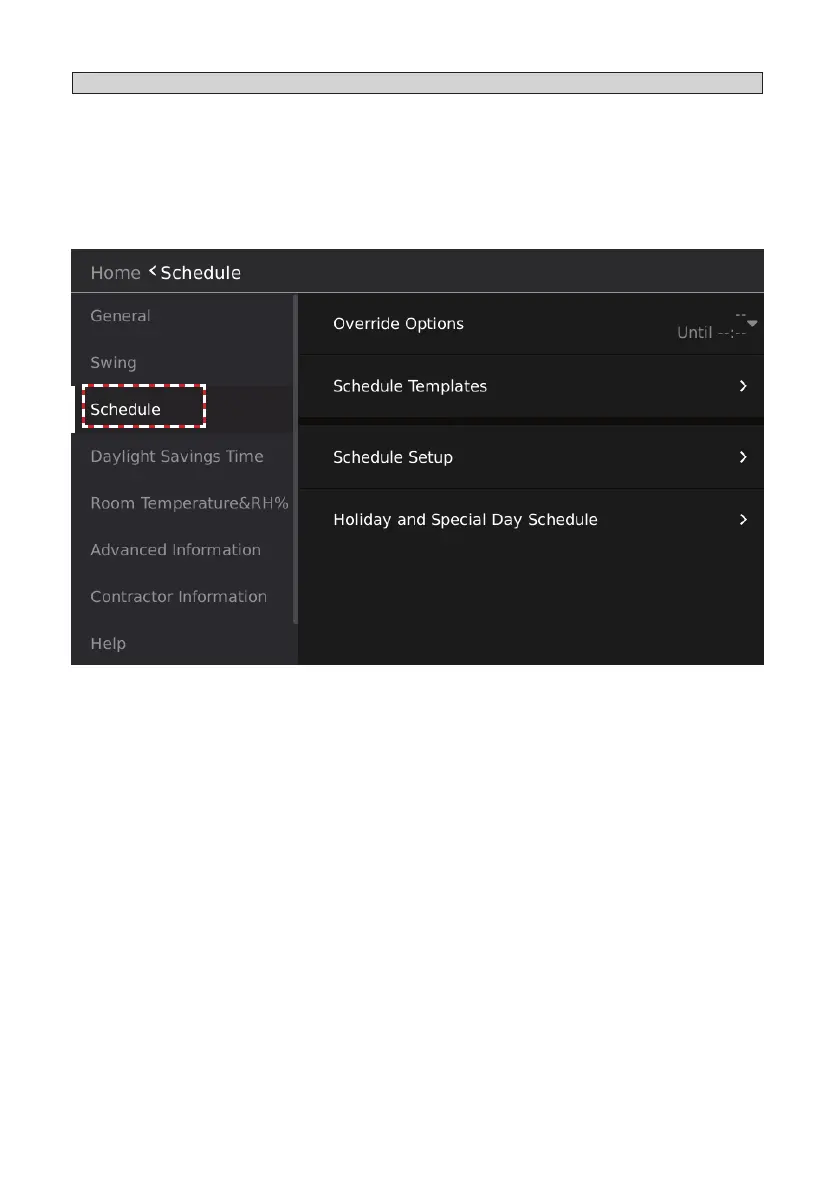29
Schedule Management
Tap the Schedule button to access the schedule management settings interface.
Set by week, and run dierent set statuses at dierent times of the day.
Before setting Schedule Templates, Schedule Setup, and Holiday and Special Day Schedule, you
must rst complete the date and time settings.
Figure 25. Tap Schedule Button to access Schedule Settings
NOTE – If schedules are used and a centralized controller is installed on the system, controller
functions should not be locked from the centralized controller.