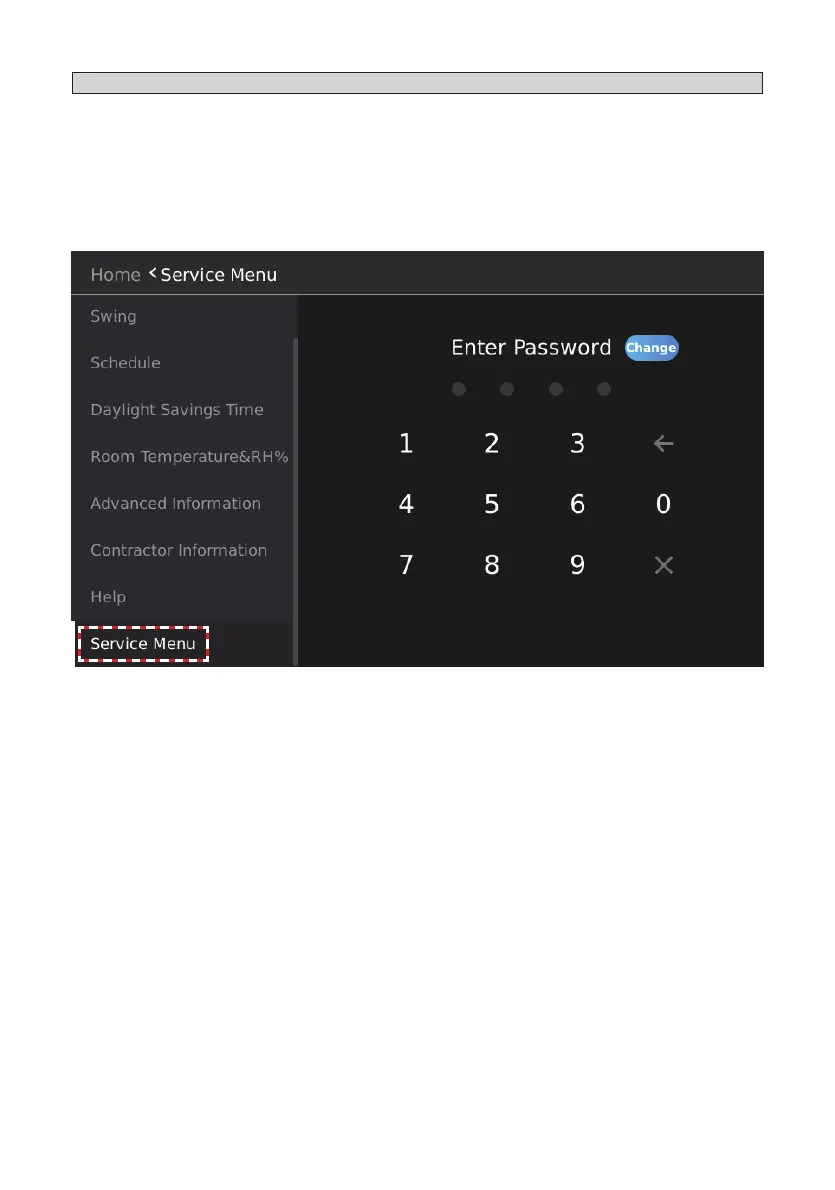63
Service Menu
Access Service Menu
• Tap the Service Menu button to enter the password entry interface.
• Tap the corresponding number buttons to enter the correct service password.
• During password entry, tap the backspace key “←” to delete information.
• Tap X to clear all input information.
• The user password can be changed on the Lock screen within the Service Conguration Op-
tions. The default password is 0000.
Figure 82. Access Service Menu
