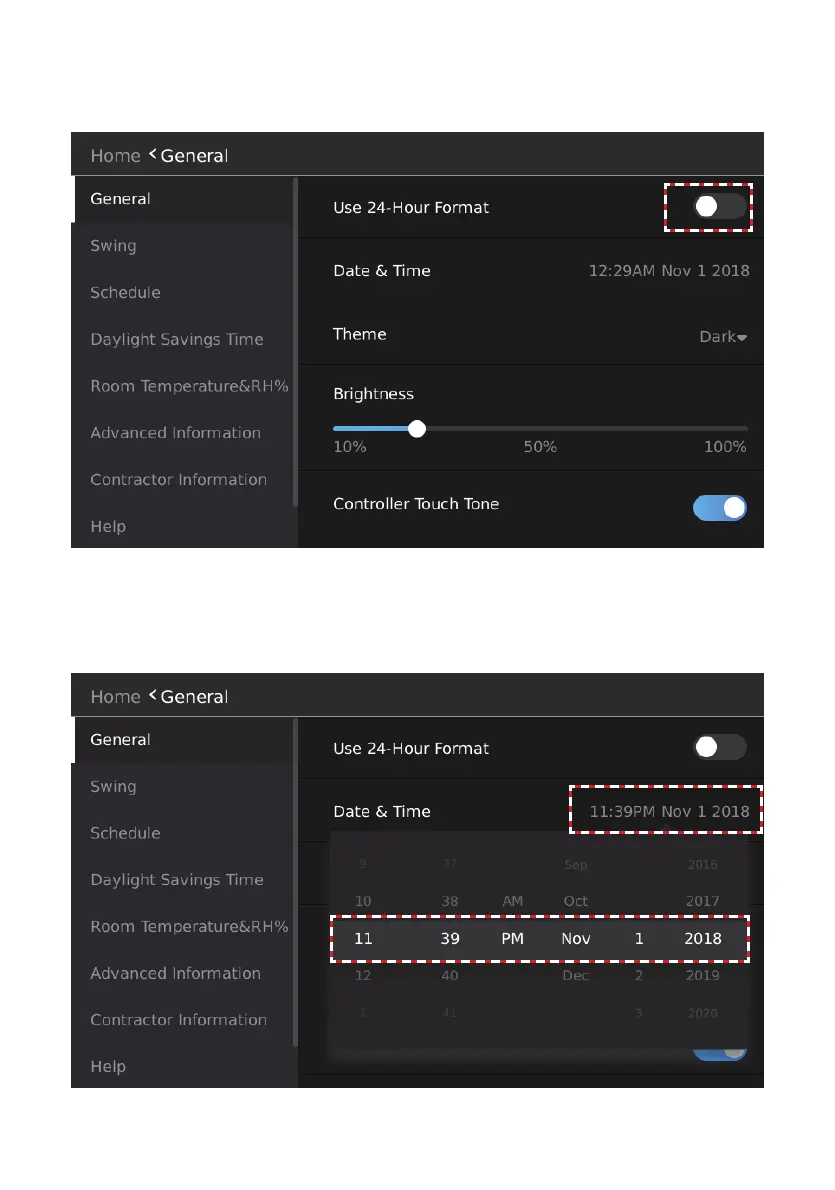53
Time Format Settings
Slide or tap the button on the right of Use-24-Hour Format to switch between 12 hour and 24 hour
clock display.
Figure 64. Time Format Settings
Time Settings
Tap the area to the right of Data & Time, and the time settings box will display. Slide up/down in the
corresponding position to increase/decrease the value and change the time. The highlighted value
in the middle is the currently set parameter.
Figure 65. Time Settings