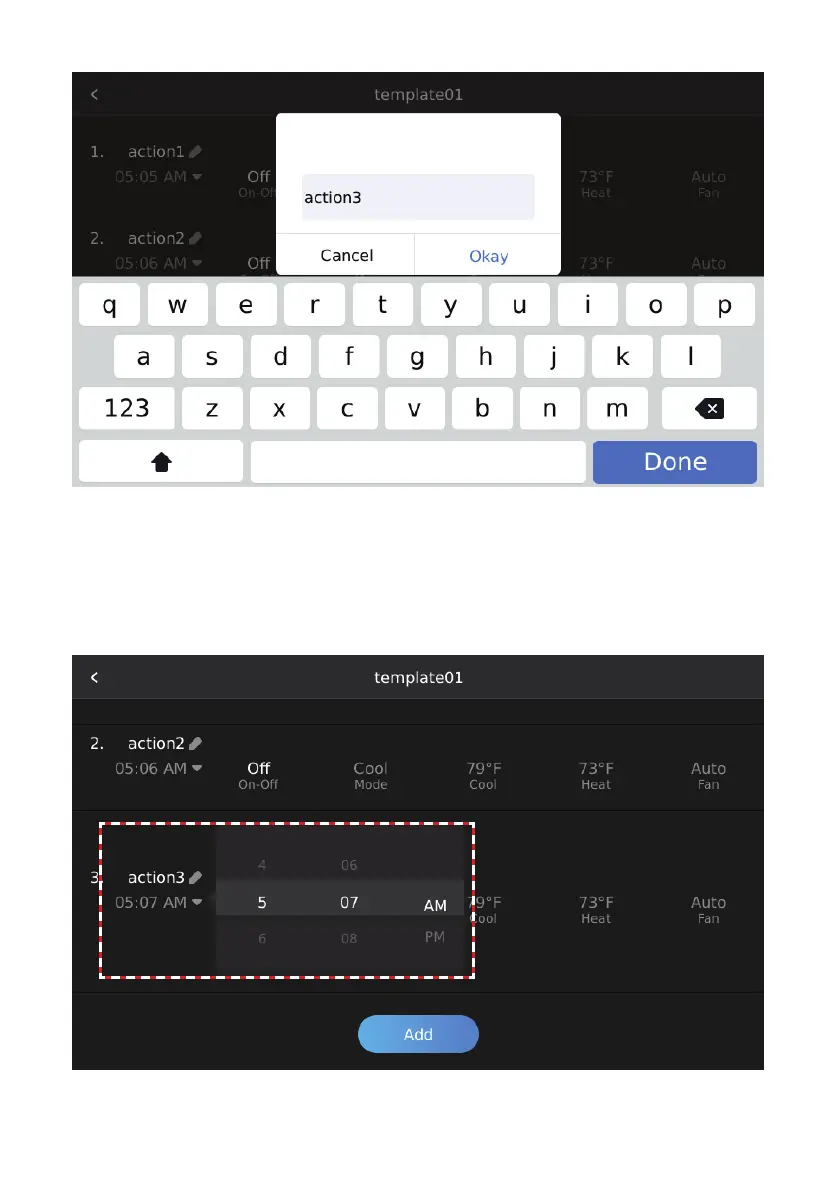38
Figure 39. Rename a Daily Schedule Action Edit Box
Figure 40. Modify a Daily Schedule Action
Edit a Daily Schedule Action
Tap the daily schedule action content (e.g., time) that needs to be modied, and enter the daily
schedule action content editing mode.
Slide up/down to increase/decrease the value and modify the daily schedule action content.
The highlighted value in the middle is the currently set parameter.