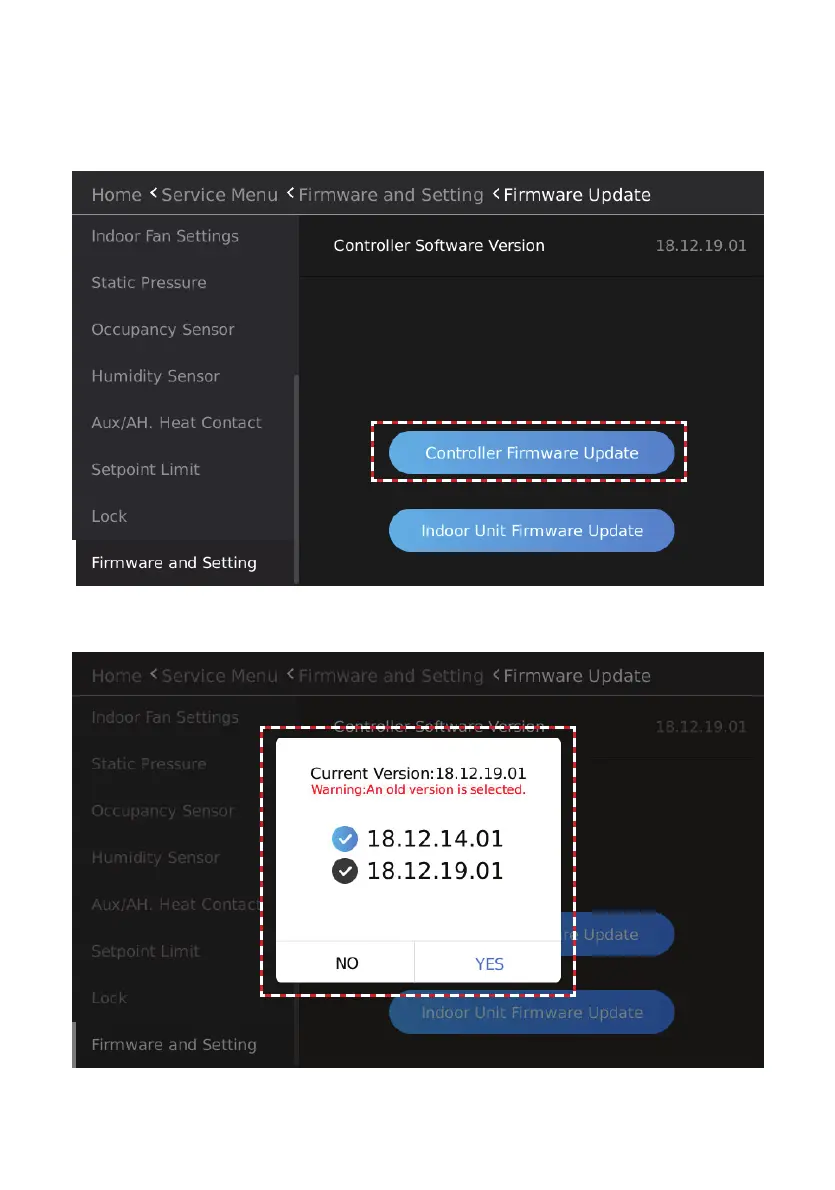94
3. Select the controller software version number to upgrade.
Figure 118. Available Controller Software Update Files
Controller Software Update
1. Insert the USB containing the software update les into the USB port on the bottom of the
controller.
2. Tap the Controller Firmware Update button, and a list of software installed in the USB device
will display.
Figure 117. Controller Software Update