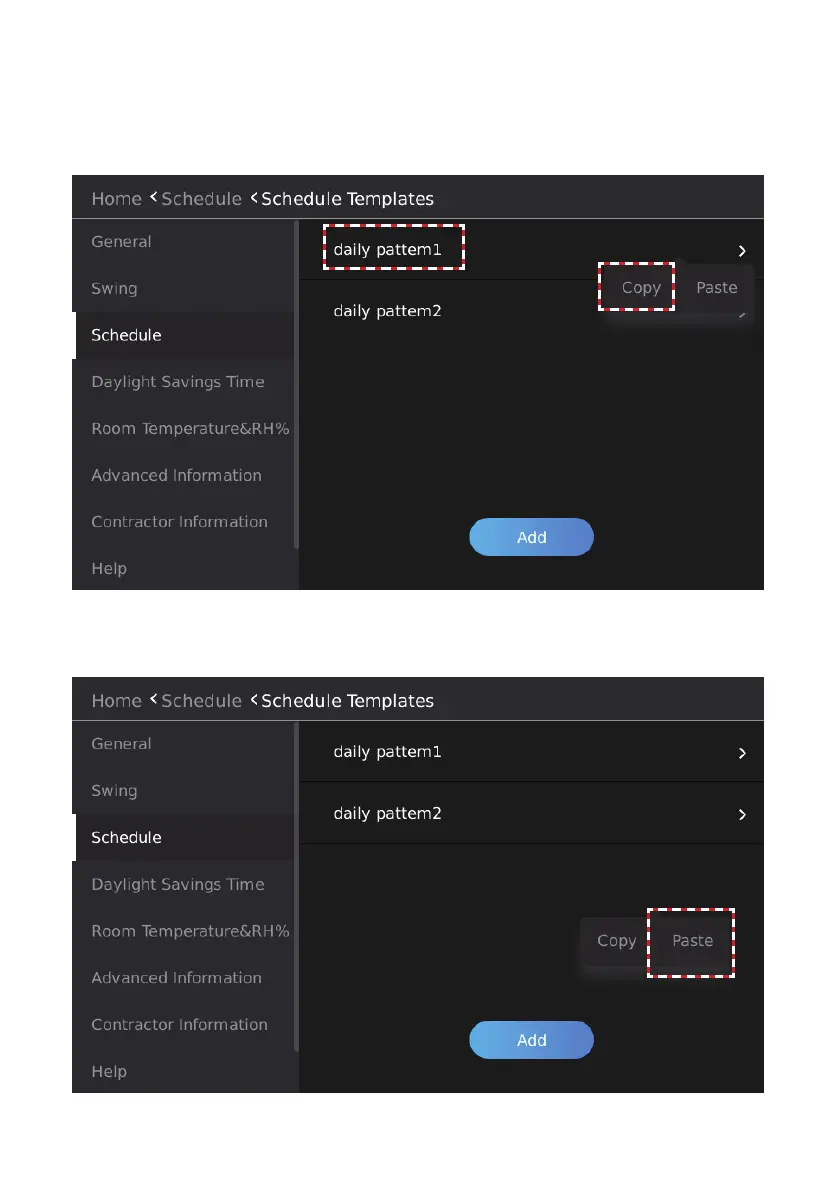32
Figure 24. Copy or Paste a Daily Schedule Template
Copy and Paste a Schedule Template
Use the Copy and Paste buttons to copy a template and use it to create a new daily template.
Copy a Schedule
Press and hold the schedule template you want to copy. The Copy and Paste buttons will display.
Tap the Copy button.
Paste a Schedule
After copying a scheduled template, tap the Paste button.
Figure 29. Copy a Schedule Template
Figure 30. Paste to Create a New Schedule Template
