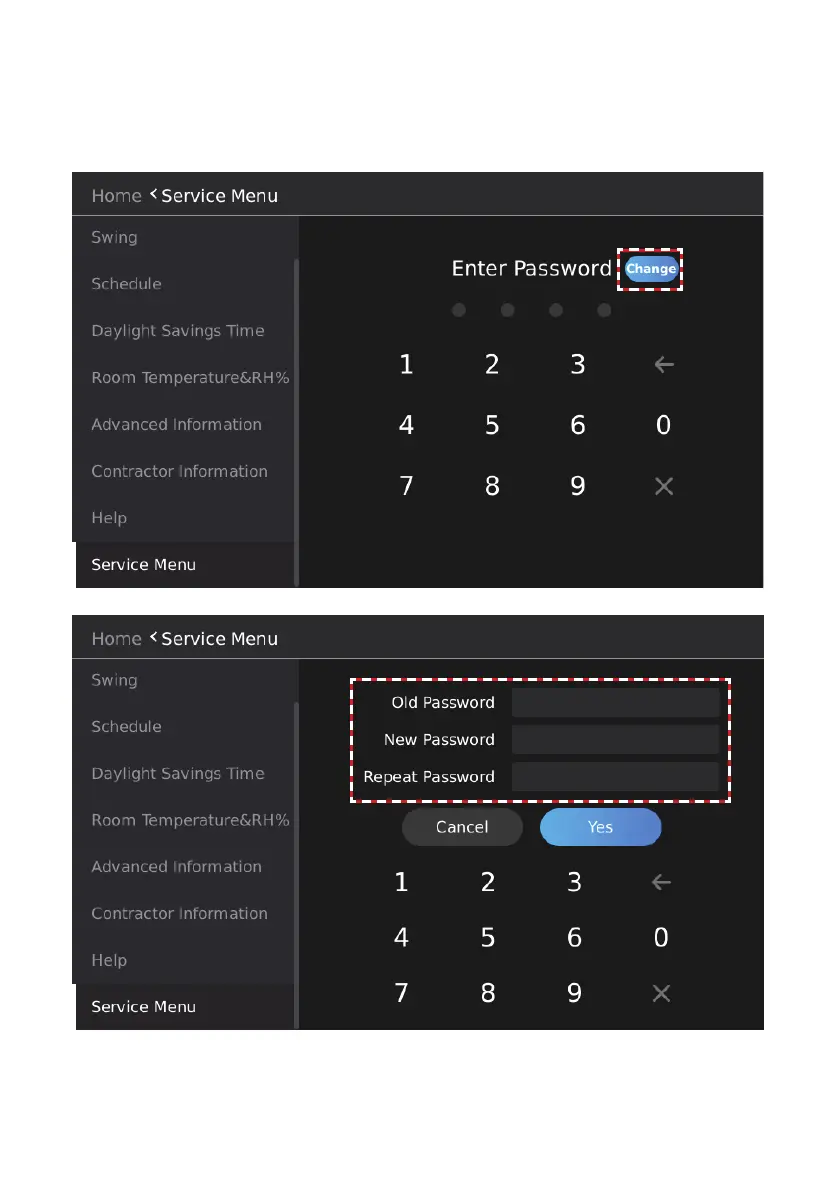64
Figure 83. Change Password
Change Password
1. Tap the Change button to enter the password modication interface. Tap the corresponding
number buttons and enter the old password once, and the new password twice.
2. Tap YES to conrm the password modication, or tap Cancel to exit the password modica-
tion interface.
Figure 84. Enter New Password