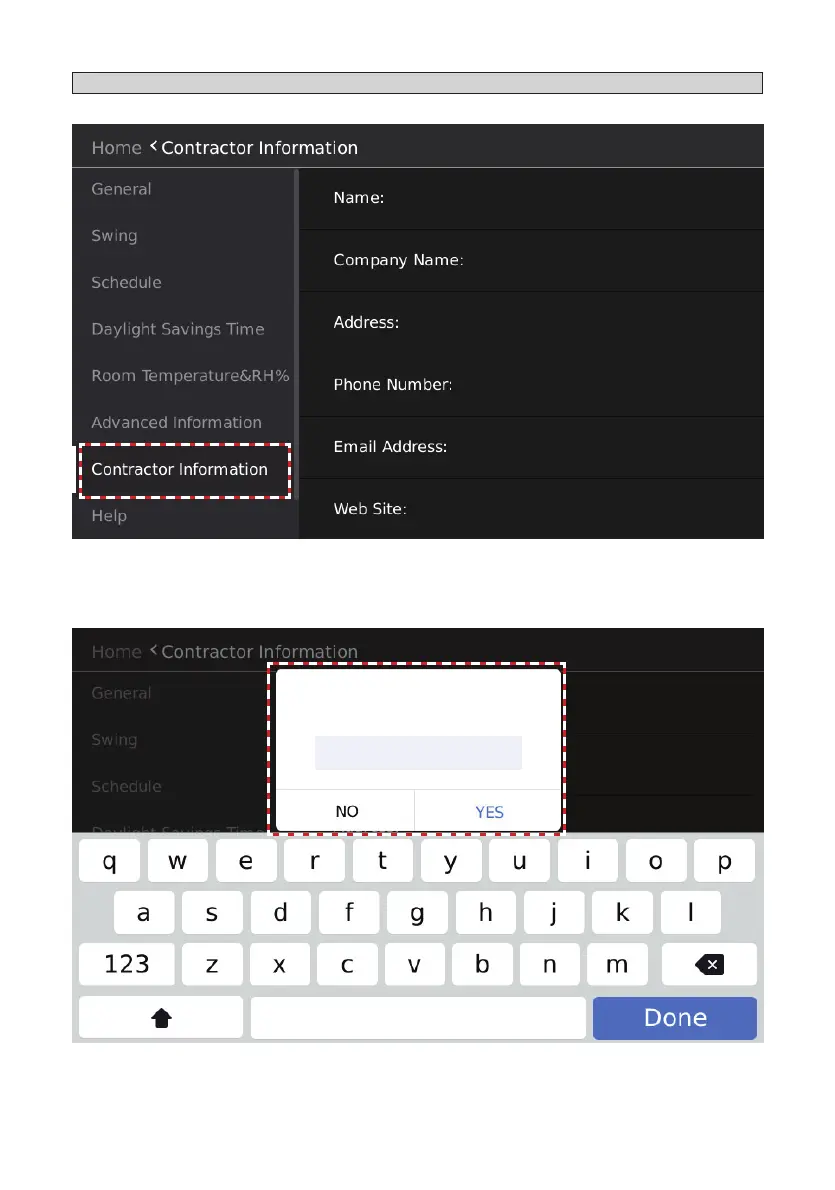62
Tap the Contractor Information button to enter the contractor information input interface.
Contractor Information Input
Figure 80. Contractor Information
Figure 81. Enter Contractor Information
Type the information you want to display using the input information interface.
Tap YES to nish information input, or tap NO to return to the previous page.