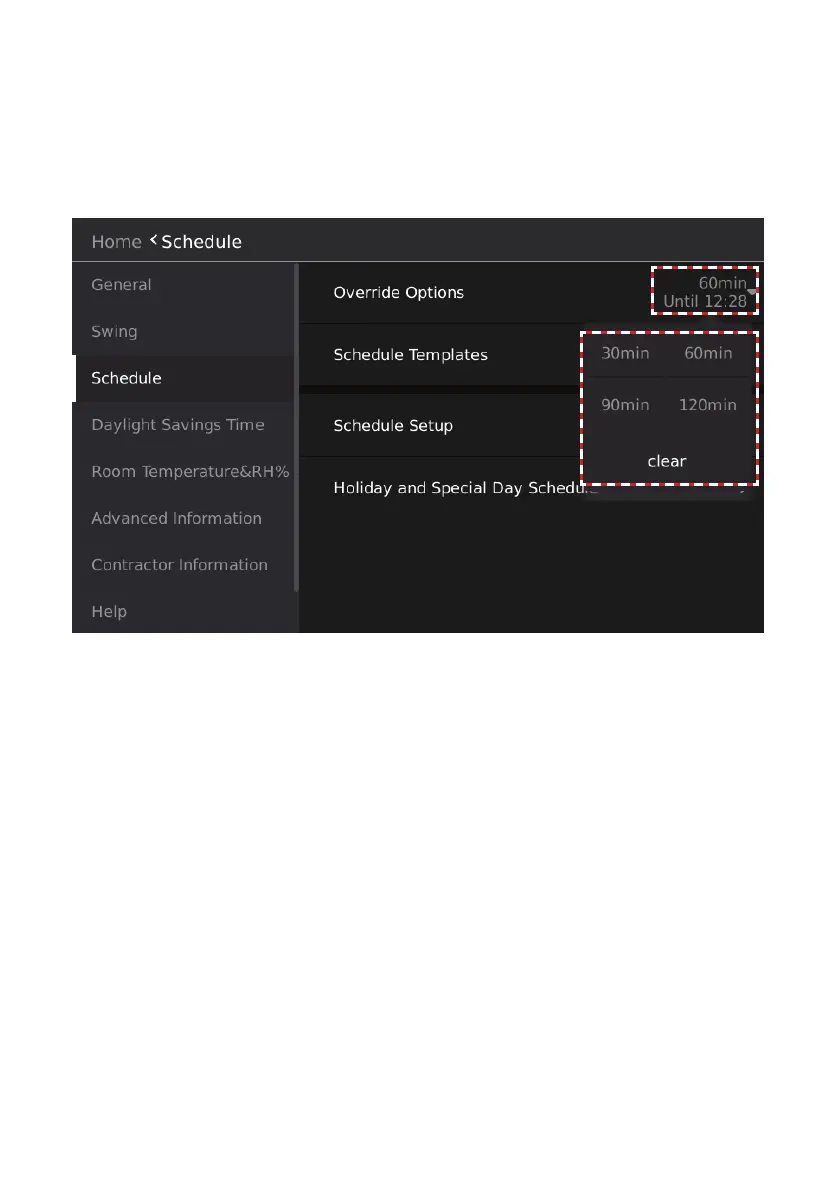50
Override Scheduled Settings
Set the system to operate according to the current settings rather than the weekly schedule settings
for a period of time.
Tap the drop-down button on the right of Override Options to set the Override delay time. The Over-
ride time can be set to 30, 60, 90, or 120 minutes.
Clear will clear the set time.
After setting, the currently selected delay time is displayed to the right of Override Options.
Figure 60. Override Scheduled Settings