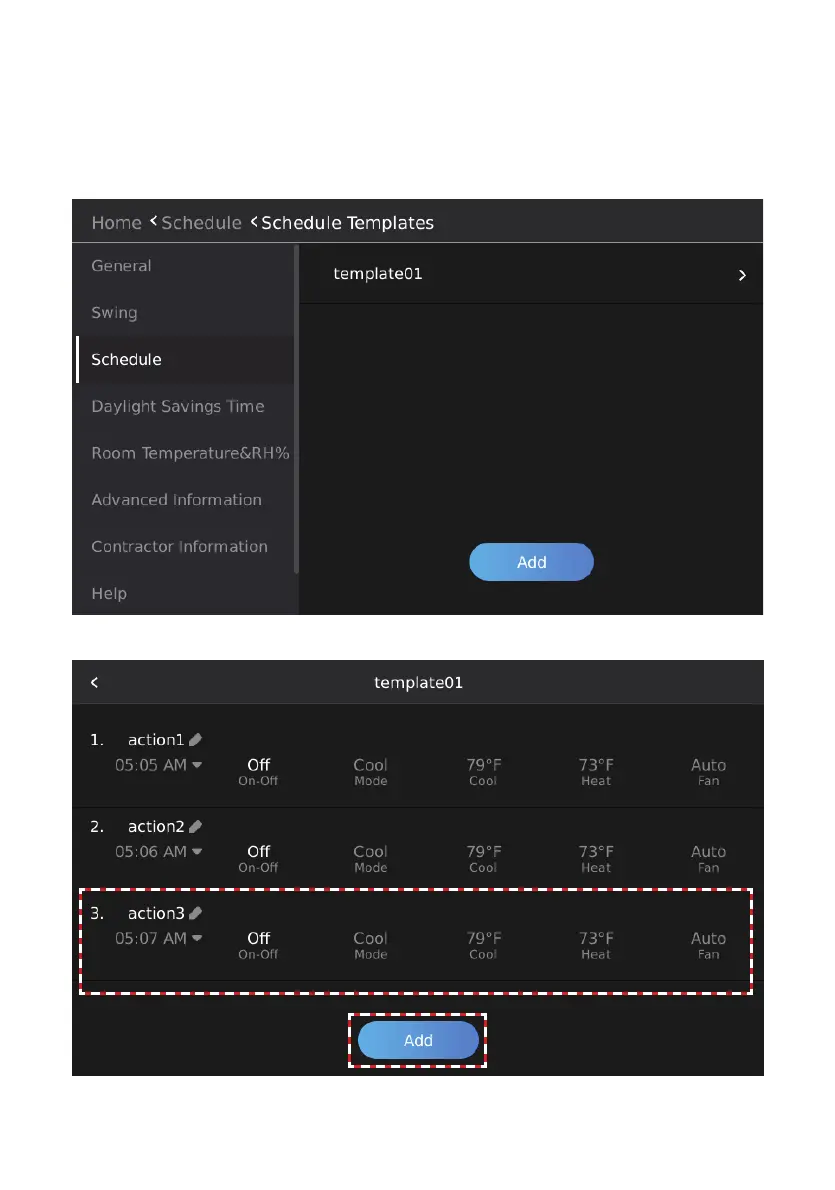36
Figure 35. Add a Daily Schedule Action
Add a Daily Schedule Action
Tap the template to add the action to. Maximum of 8 actions per daily schedule template.
The Action setup screen will display. Select the Action’s Start Time, ON/OFF status, Operation
Mode, Cooling Setpoint, Heating Setpoint and Fan speed. Each action will end at the Start time of
the next action.
Figure 36. Setup Daily Schedule Action