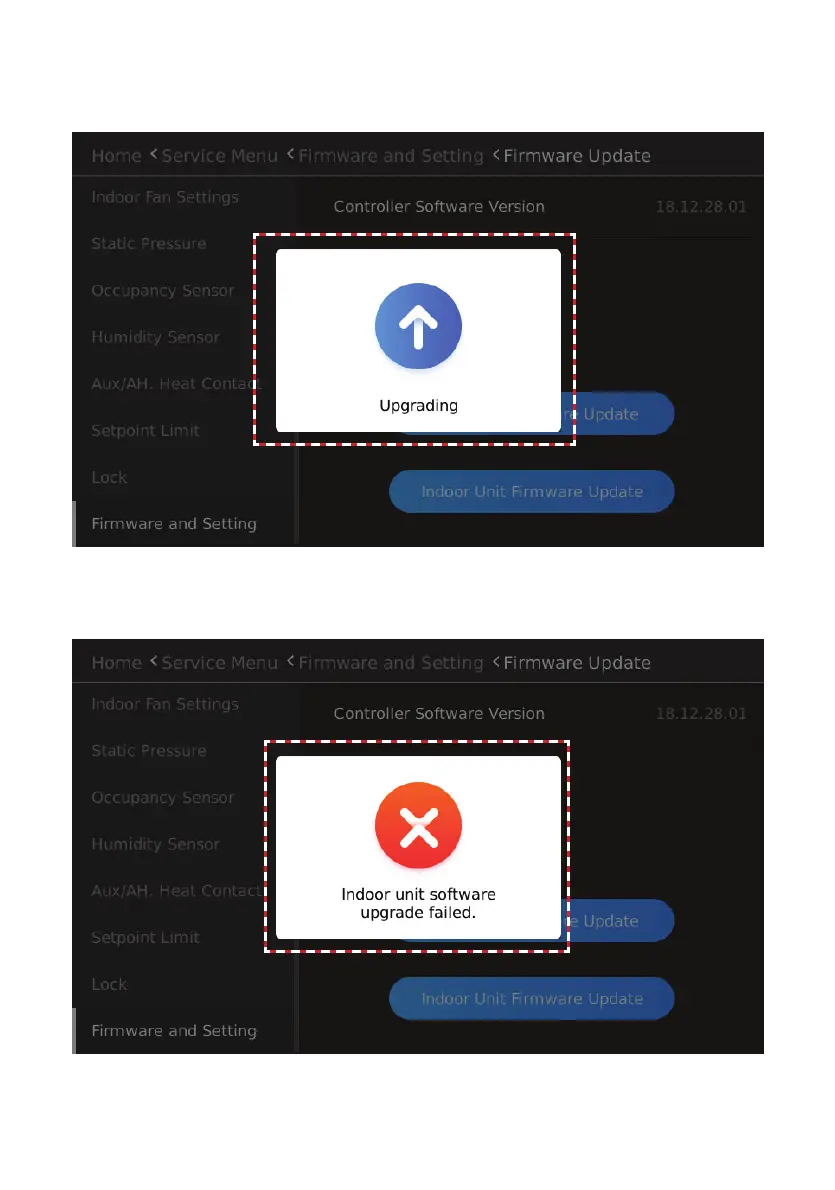98
4. Tap YES, and then the Do you wish to upgrade indoor unit software? pop-up window will
display. Or, tap NO to return to the previous screen.
5. The Upgrading software notication will display until the update is complete.
Figure 123. Indoor Unit Software Update In Progress
If the software upgrade is unsuccessful, the notication Indoor unit software upgrade failed. will
display.
Figure 124. Indoor Unit Software Update Failure