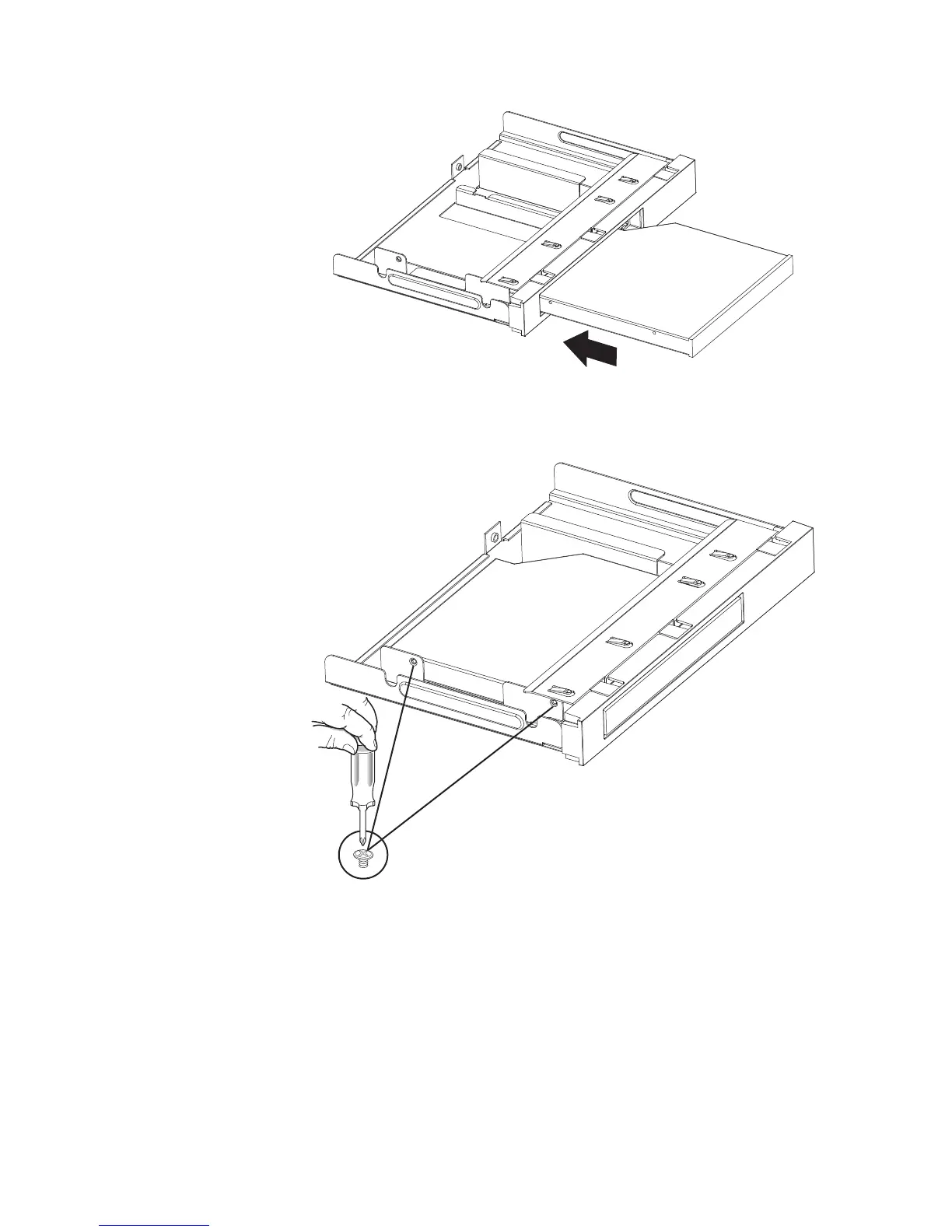11. Install the two retaining screws to secure the optical drive in the cage.
12. Slide the cage with the optical drive into place.
Figure 20. Sliding the optical drive into the drive cage
Figure 21. Securing the optical drive with screws
Chapter 5. Installing, removing, or replacing hardware 33