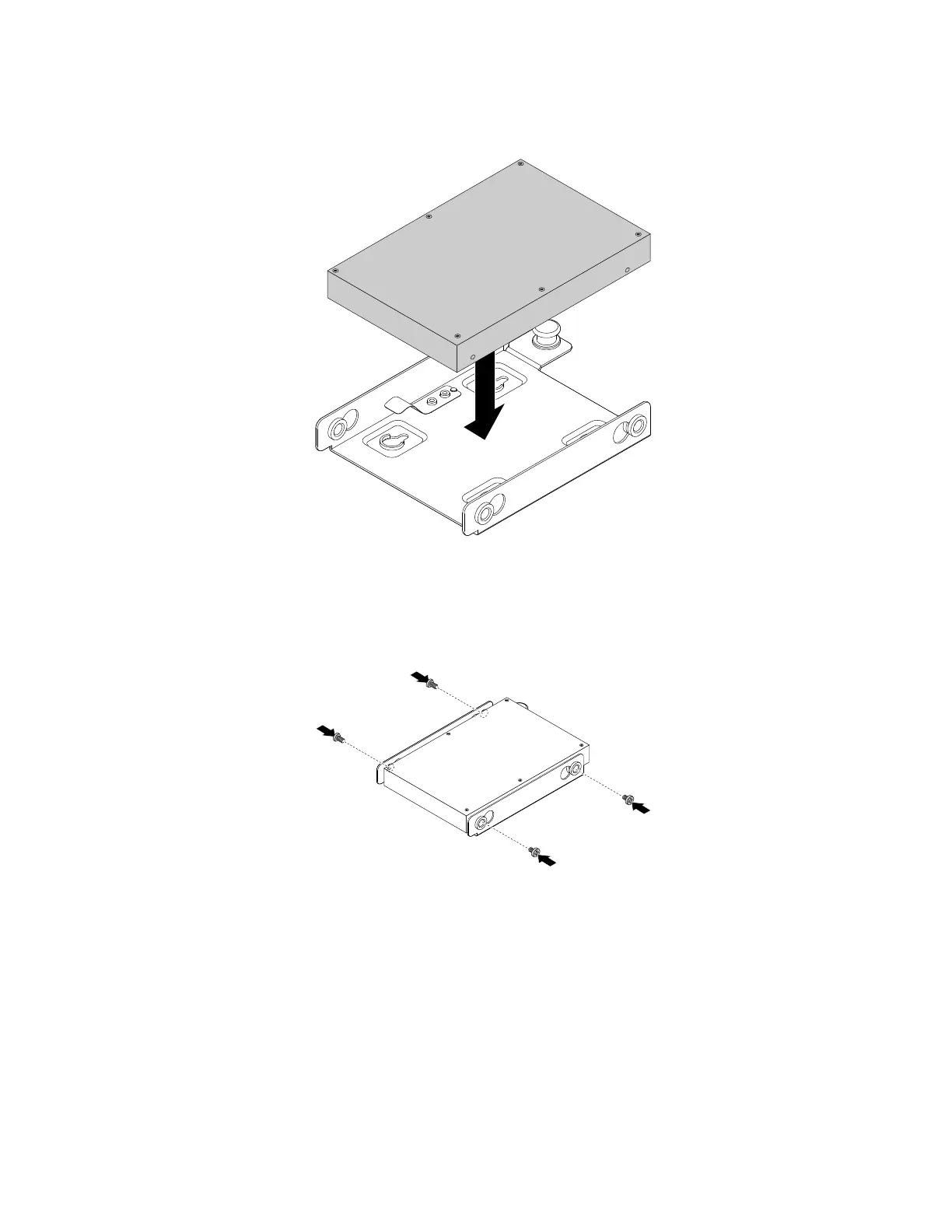4.Installthenew2.5-inchHDDintothebracket.
Figure51.Installingthe2.5-inchHDDintothebracket
5.AlignthefourscrewholesintheHDDwiththecorrespondingholesinthebracket.Then,installthe
fourscrewstosecuretheHDDtothebracket.
Figure52.Installingthescrewstosecurethe2.5-inchHDDtobracket
74ThinkServerRS160UserGuideandHardwareMaintenanceManual
