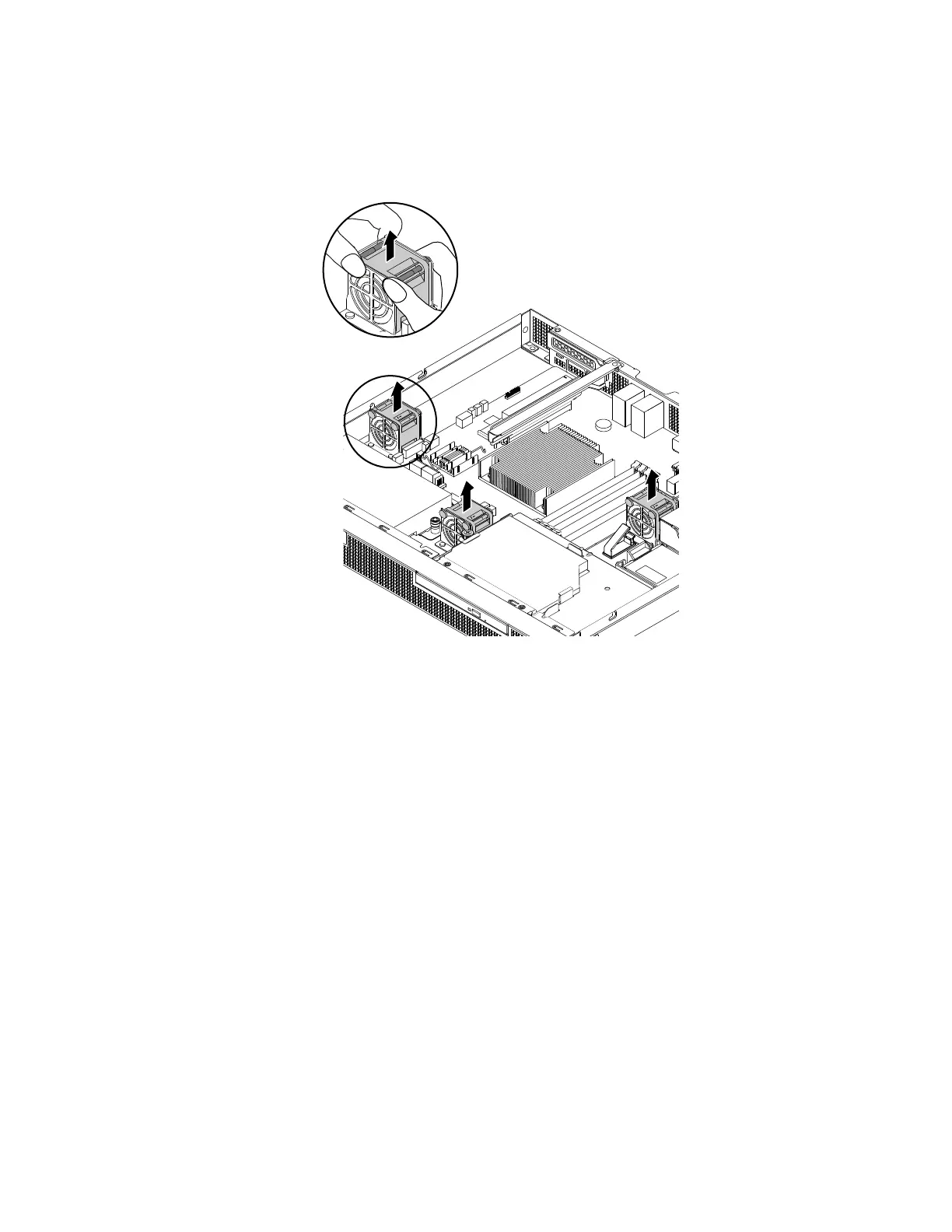4.Disconnectthesystemfancablefromthesystemboard.See“Systemboardcomponents”onpage25.
5.Pressthefourplasticrivetsonthetopofthesystemfanwithyourfingersandthenliftthesystem
fanoutoftheserver.
Figure59.Removingthesystemfan
6.Installanewsystemfan.See“Installingasystemfan”onpage79.
7.Ifyouareinstructedtoreturntheoldsystemfan,followallpackaginginstructionsanduseany
packagingmaterialsthataresuppliedtoyouforshipping.
Installingasystemfan
Toinstallasystemfan,dothefollowing:
1.Touchthestatic-protectivepackagethatcontainsthenewsystemfantoanyunpaintedsurfaceonthe
outsideoftheserver.Then,removethenewsystemfanfromthepackage.
Chapter5.Replacinghardware79
