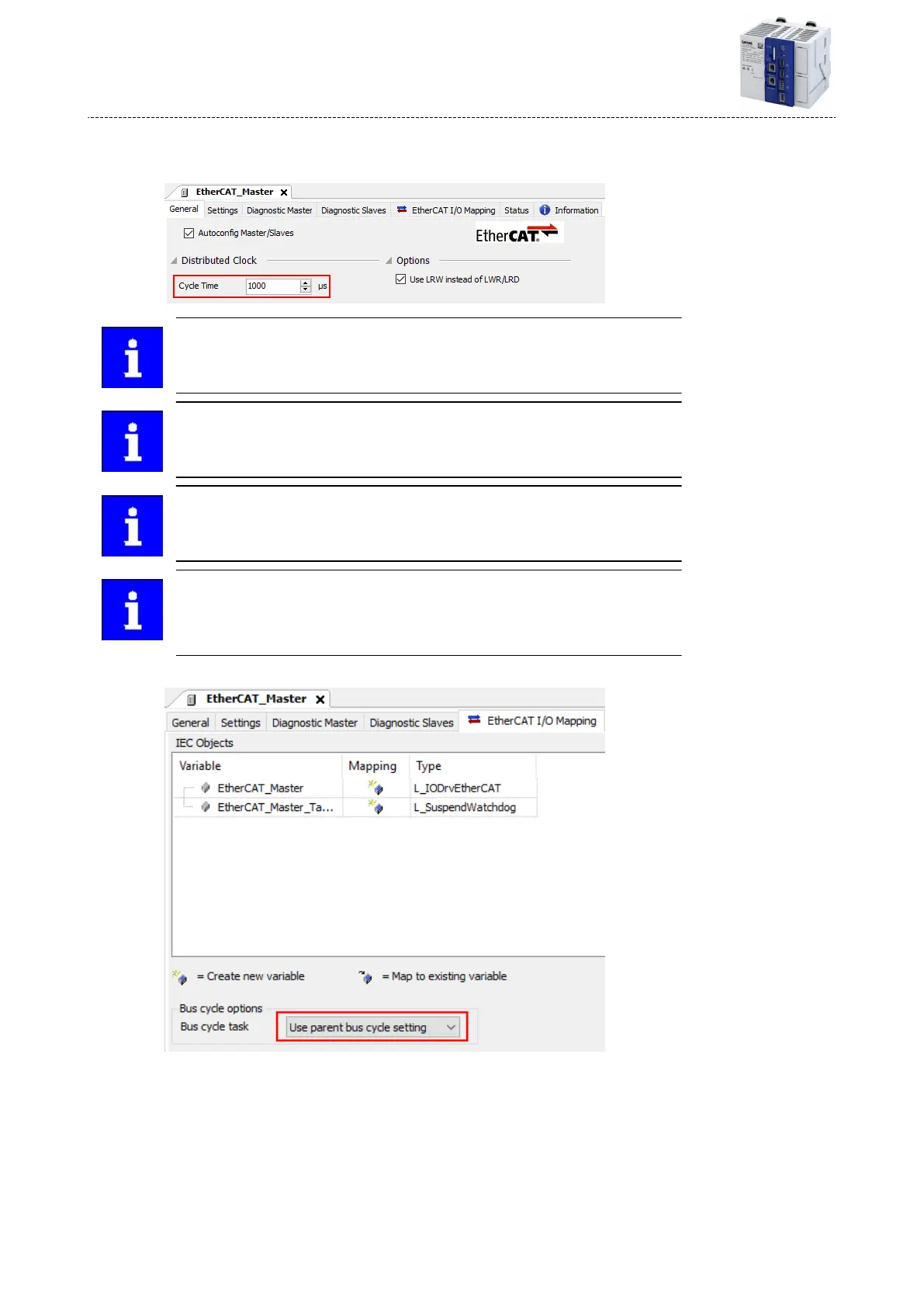How to set DC synchronizaon:
1. Set the DC cycle me in the master on the Master tab of the EtherCAT master.
Select the cycle mes from 1 ... 10 ms.
The (basic) cycle me set here is valid for all Logic and Moon nodes
synchronized by distributed clocks.
The sengs of some slaves must be parameterized locally.
If the DC seng and the selecon of the sync source are inconsistent with each
other, the devices cannot be set to the Operaonal state.
The sengs of the parameters Sync cycle me, Sync phase posion, Sync
tolerance and Sync PLL increment cannot be made for EtherCAT. These values
are calculated automacally by the EtherCAT communicaon module and set
internally in the device.
2. Open the EtherCAT I/O image tab and select the bus cycle task for the master.
The Cycle sengs of the higher-level bus serve to use the bus cycle task set via the PLC
sengs tab of the Lenze controller (device):
Conguring the network
EtherCAT
Advanced conguraon
62