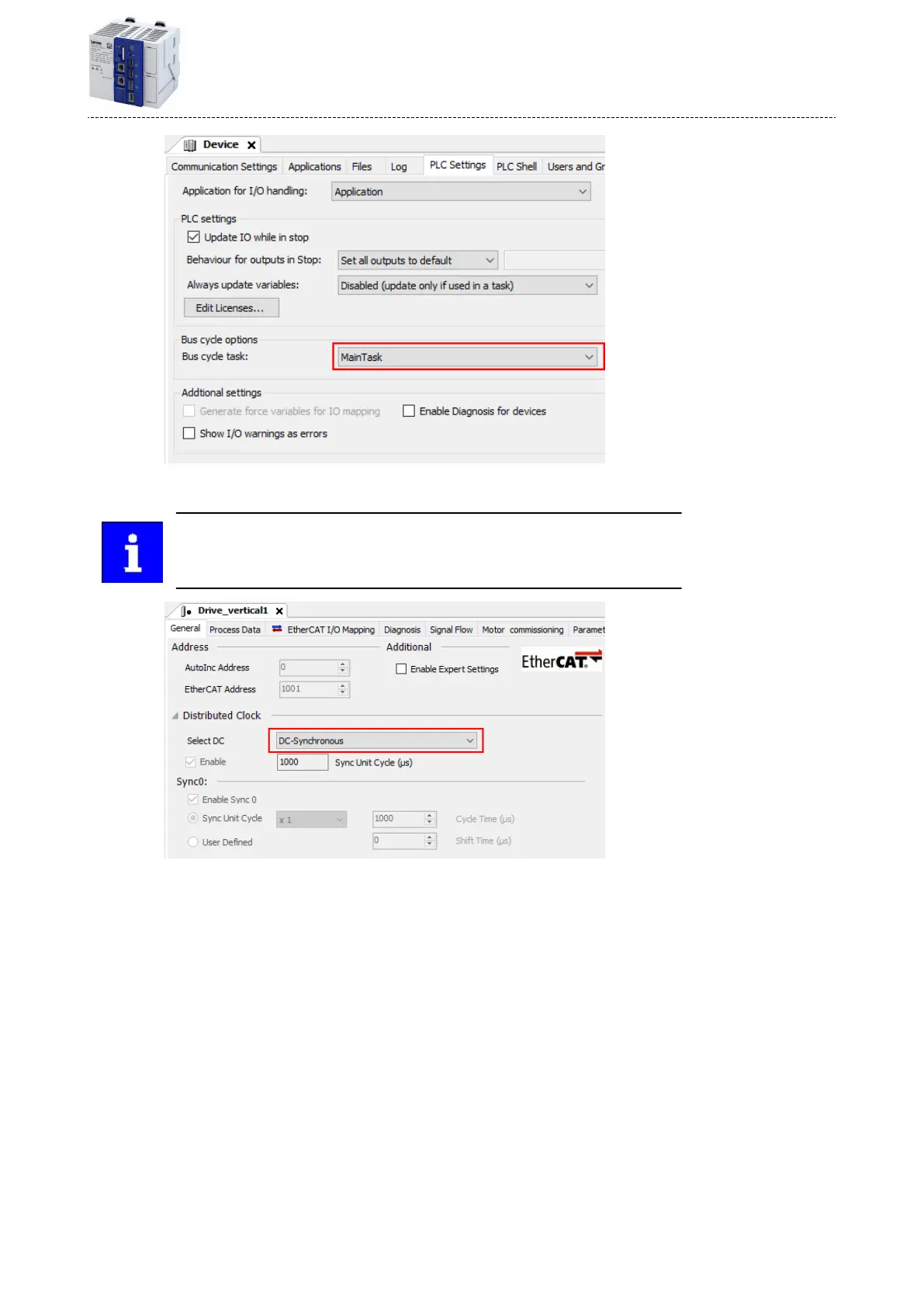3. Select the DC funconality DC for synchronizaon in the device tree for the rst slave (DC
master) under the master.
If a slave does not support any distributed clocks, only DC unused can be
selected here.
4. Also select the DC funconality DC for synchronizaon for all other slaves which are to use
the DC synchronizaon.
The DC synchronizaon is set.
Conguring the network
EtherCAT
Advanced conguraon
63