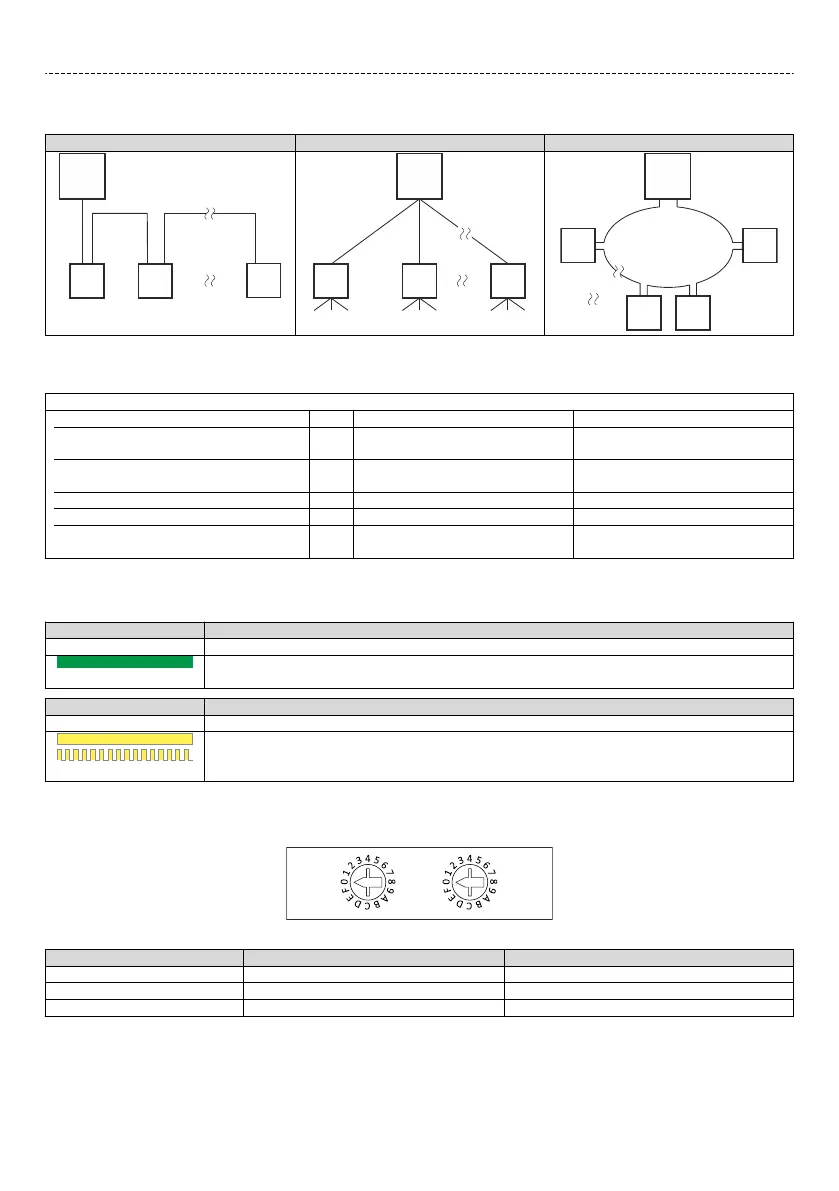EtherNet/IP
Typical topologies
Line Tree Ring
S Scanner SW Switch
A Adapter
Bus-related
informaon
Name EtherNet/IP
Communicaon medium Ethernet 10 Mbps, 100 Mbps, half
duplex, full duplex
Use Connecon of the inverter to an
EtherNet/IP network
Connecon system RJ45
Status display 2 LEDs
Connecon designaon IN: X266
OUT: X267
Status displays at the RJ45 sockets
The LEDs at the RJ45 sockets indicate the connecon status to the network:
LED "Link" (green) Status/meaning
o No
connecon to the network.
on
A physical connecon to the network is available.
LED "Acvity" (yellow) Status/meaning
o No data transfer.
on or ickers
Data is exchanged via the network.
Basic network sengs
The rotary encoder switch allows you to set the last byte of the IP address.
Seng Value of last byte Resulng IP address
0x00 Value from parameter Value from parameter
0x01 ... 0xFE Switch posion 192.168.124.<switch
posion>
0xFF Default seng 192.168.124.16
Electrical
installaon
Networks
EtherNet/IP
174