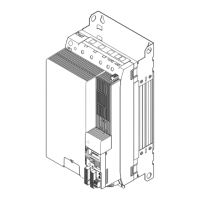Power supply modules
Mechanical installation
Devices in the range 10 ... 36 A (4 ... 18 kW)
5
262
EDS94SPP101 EN 10.2
Installation steps
Proceed as follows for the installation:
1. Prepare M5 threaded holes on the mounting plate according to the mounting grid.
2. Screw the installation backplane onto the mounting plate. Do not yet tighten the
screws.
– Use M5 screw and washer assemblies or M5 hexagon socket screws with washers.
– The screw joint in the installation backplane may not jut out more than 7 mm.
3. Repeat step 2 for other installation backplanes, which can be mounted directly
adjacent to one another.
4. Align all installation backplanes.
5. If busbars are used: connect the busbars.
6. Tightly screw all installation backplanes onto the mounting plate.
– Tightening torque: 3.4 Nm (30 lb−in).

