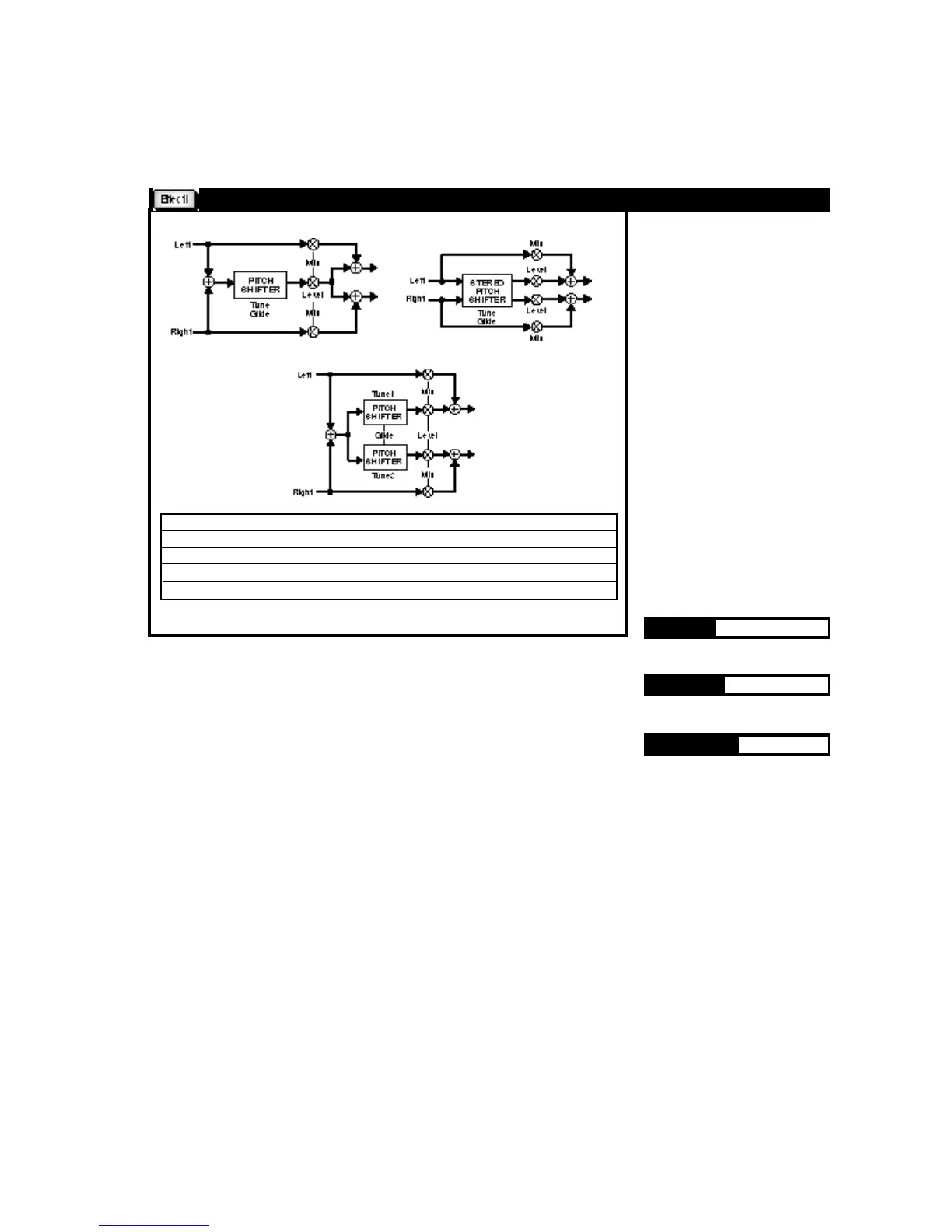7-9
The Effects and Parameters
Mix 0-100% Dry/Wet ratio
Level Off, -89 to +6dB Amount of effect in the processed signal
Tune -4800 to +1900 cents Pitch shift
(Optimize) 0-100 Adjusts the amount of delay in the pitch shifter
Glide Off, On Coarse, fine resolution of pitch shift
Shift (M) Shift (S)
Shift (D)
Shift (M), Shift (S) and Shift (D)
* = Interpolated; ( ) = Option of preceding parameter
These effects use more processing resources than the detuners. Shift (S) and Shift (D) are
among the largest effects in the MPX G2.
The pitch shift effects are de-
signed to provide both fine (1 cent
resolution) and coarse (semitone
resolution) pitch shift effects. Use
them to create harmonizations,
detuning, or special effects. The
Tune parameters can be glided
smoothly across their entire
range. Try controlling Tune with a
foot pedal or MIDI controller for
“whammy-bar” and pedal steel ef-
fects.
Shift (M) is a single-channel
pitch shifter.
Shift (S) is a stereo version of
Shift (M) with synchronized
crossfades.
Shift (D) provides mono input to
two independent pitch shifters
controlled by Tune1 and Tune 2.
The first shifter goes to the left
output, the second to the right out-
put.
67 190
Shift (M)
96 190
Shift (D)
73 190
Shift (S)