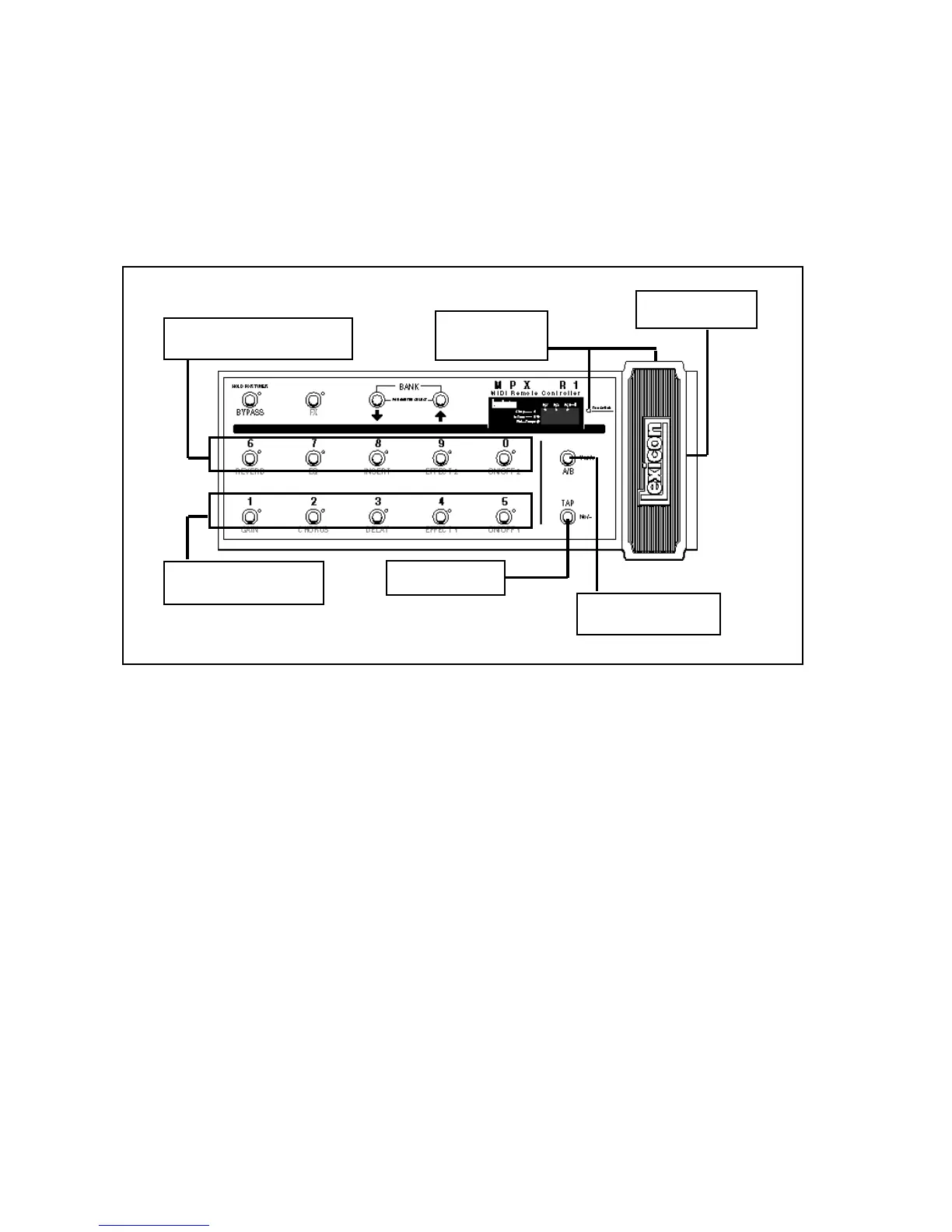LexiconMPX G2 User Guide
9-6
Programs 30-39 are based on combinations of Screamer, Compressor, Wah, Volume
Pedal, Chorus, Delay and Hall Reverb. In all of these programs, the MPX R1 Toe Switch
activates pedal control of volume or wah. Tap set delay time and A/B increases the delay
feedback time.
Chorus Delay Rig
(Amp Input + FX Loop)
30 ChrsDlyRvb+
Screamer for a bit of boost with compression, chorus, delay and reverb.
31 TS Chorus+
Screamer and Chorus. Press Effect 1 to add a compressor, Chorus, Delay or Reverb
for additional effects.
32 TS Delay+
Screamer and Delay. Press Effect 1 to add a compressor, Chorus, or Reverb for
additional effects.
33 TS ChrsDly+
Screamer with Chorus and Delay. Press Effect 1 to add a compressor, or Reverb for
additional effects.
34 TS Reverb+
Screamer and Reverb. Press Effect 1 to add a compressor, Chorus, or Reverb for
additional effects.
35 TSChrsRvb+
Screamer with Chorus and Reverb. Press Effect 1 to add a compressor, or Delay for
additional effects.
Programs 31-35 correspond
to MPX R1 buttons 1-5.
MPX G2 programs 30 and 36-39
correspond to MPX R1 buttons 6-0.
The pedal controls
volume or wah.
Tap sets the delay
rhythm.
A/B increases the delay
and feedback time.
The Toe Switch
turns the pedal on
and off.