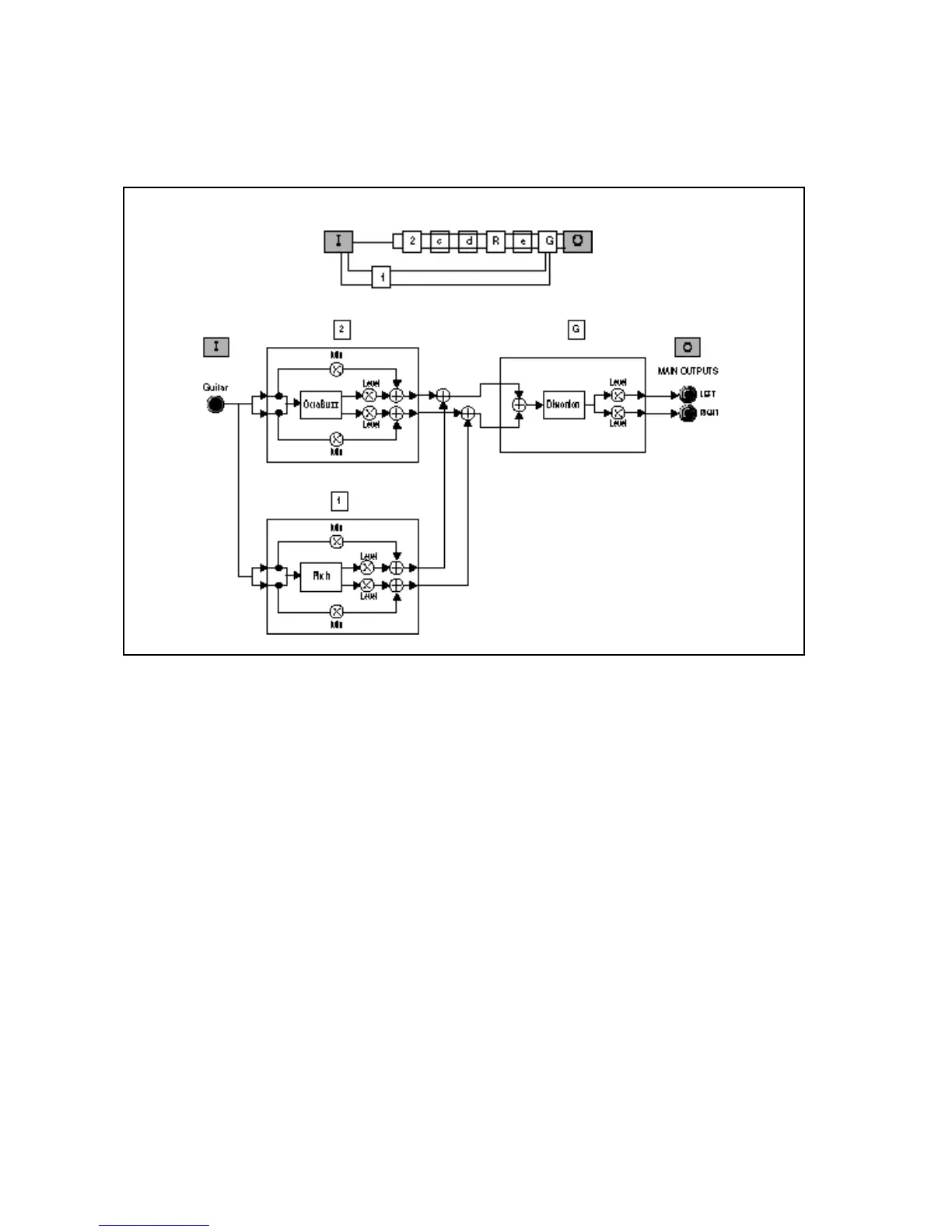LexiconMPX G2 User Guide
3-14
The Octave Fuzz program combines sub-octave and Octavia-style effects with
analog distortion. When connected to the high gain input of a guitar amp, many
classic Octave Fuzz effects can be produced.
The Input block option is set to Split, to create two parallel paths. The paths are
joined together at the input of the Gain block by setting its option to Merge.
Effect 1 is placed on the lower path and Effect 2 is placed on the upper path.
Effect 1 is loaded with Shift(M) and set to produce a fixed pitch shift of one octave
down. Effect 2 is loaded with Octabuzz to create the Octavia sound. The use of
the split path here allows each effect to be fed into the Gain block without
interacting with each other.
In the Gain block, the Distortion effect is set to produce moderate-gain fuzz.
A/B is set to turn the ouput of the sub octave on and off.
Octave Fuzz Routing Map
Example 2:
Program 61 Octave Fuzz
(Amp Input + FX Loop)