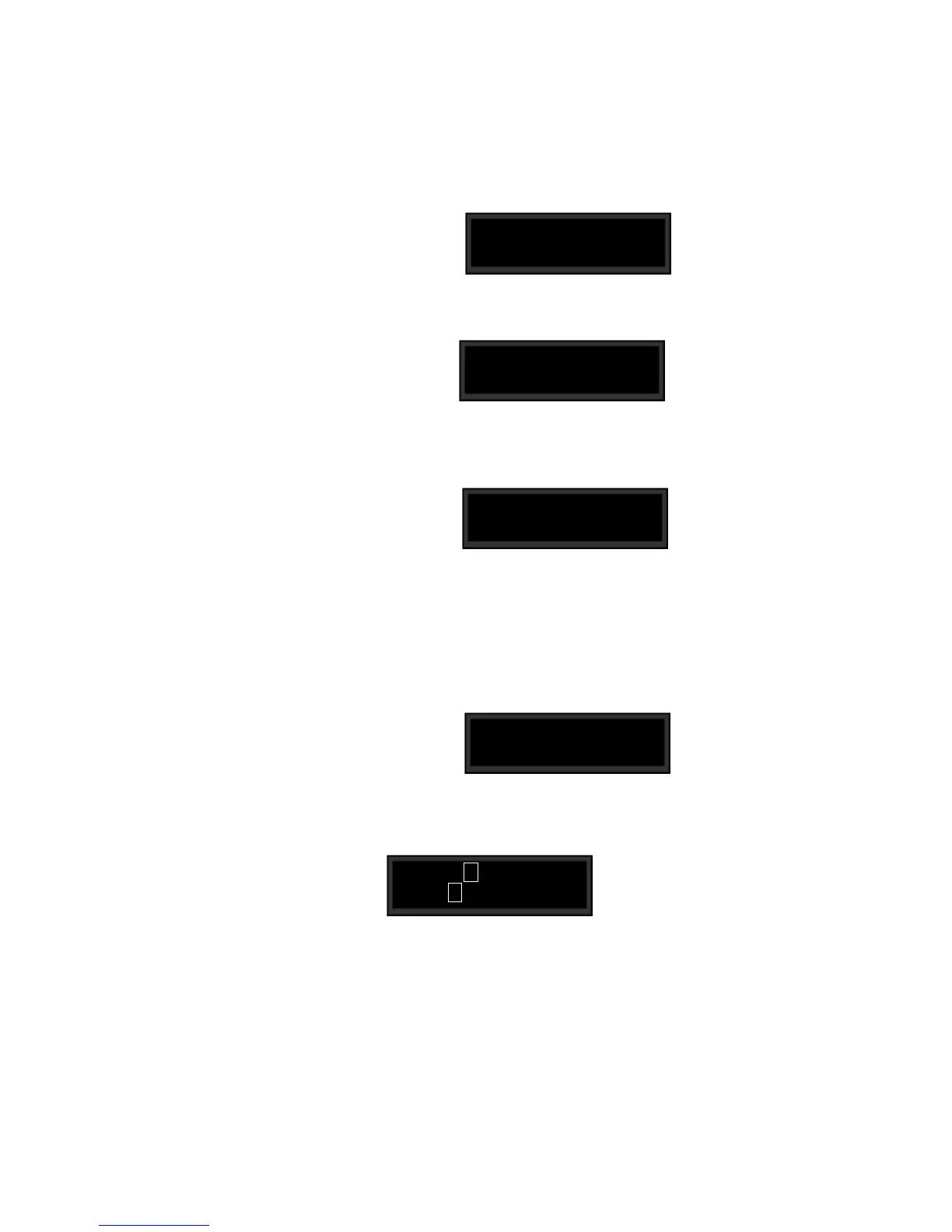LexiconMPX G2 User Guide
5-6
The LED in the Store button will flash. When you press Store the display will
show:
Then the MPX G2 will return to normal operation with the new Setup parameters
in effect.
The procedure for storing a new Setup is almost identical, but includes the option
of assigning a name to your Setup. Select Setup Store from the System Modes
menu.
Load #n: Setup1
(Press Store)
The upper line of the display shows the Setup number currently selected for
loading. Turn the knob to select any Setup number 1-5. Press Store again. The
display will show:
New setup loaded
The LED in the Store button will flash. When you press Store the display will
show:
The upper line shows a default Setup name (Setup 1 in our example). The lower
line shows a Setup number (1-5) and the current name of that Setup. The < and
> buttons move an underbar cursor in the display from each one of the nine
characters available for the name, to the # on the bottom line.The knob selects
alphanumeric characters at each cursor location.
Setup 1
#1: Setup 1
Use the < and > buttons to move an
underbar cursor to anyone of 9 characters
available in the upper line for naming, or to
the Setup # in the lower line.
Modes: Setup Store
< (Press Store)
To load a Setup, select Setup Load from the System Modes menu.
Modes: Setup Load
< > (Press Store)