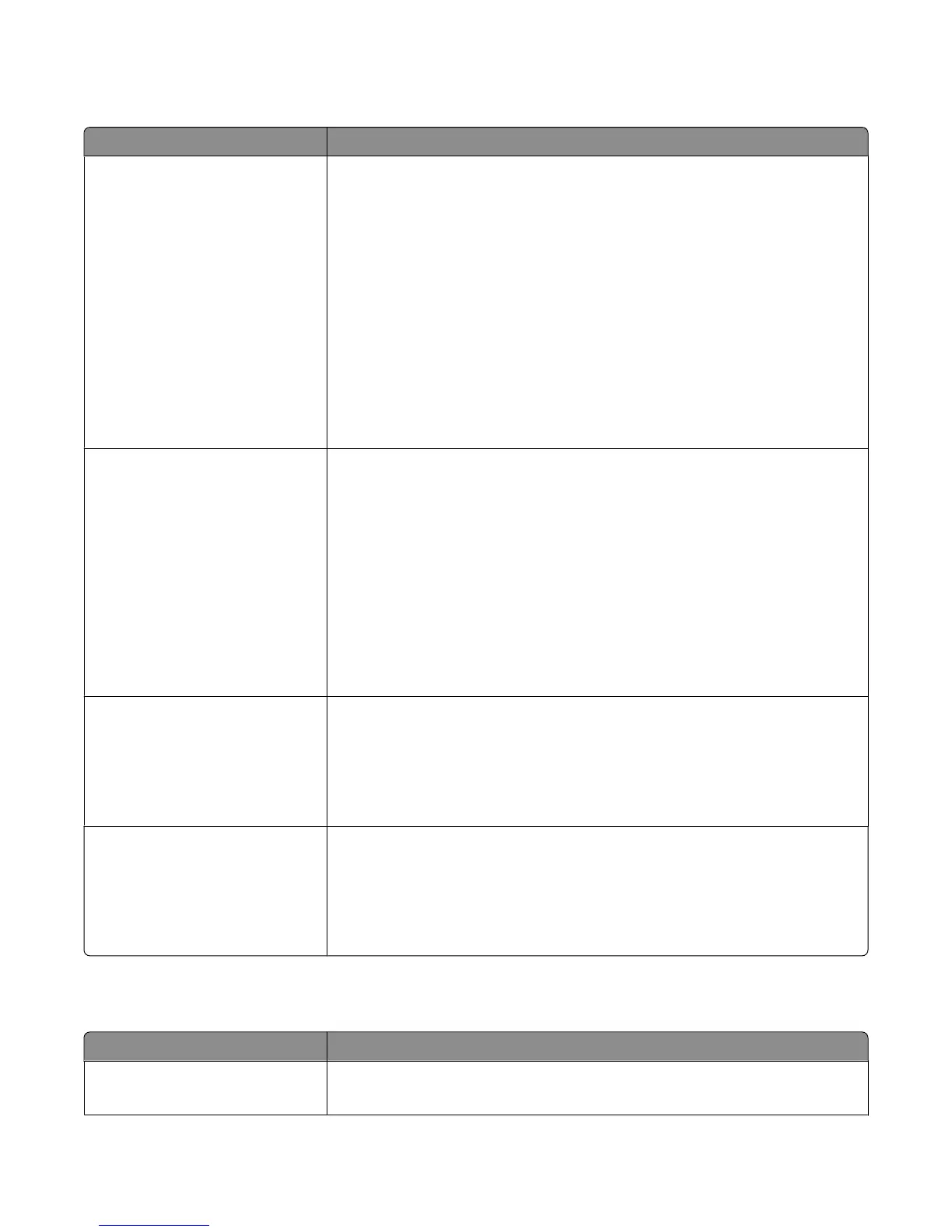PictBridge menu
Menu item Description
Photo Size
Auto
L
2L
Hagaki Postcard
Card Size
100x150 mm
4x6 inches
8x10 inches
Letter
A4
A5
JIS B5
Selects the optimal photo size
Notes:
• Auto is the factory default setting.
• If both the printer and the PictBridge-enabled digital camera have a value for
this setting, the camera value always supersedes the printer value.
Layout
Auto
Off
2 Up
3 Up
4 Up
6 Up
9 Up
12 Up
16 Up
Index Print
Selects the optimal photo layout
Notes:
• Auto is the factory default setting.
• If both the printer and the PictBridge-enabled digital camera have a value for
this setting, the camera value always supersedes the printer value.
Quality
Normal
Draft
Fine
Selects the optimal quality
Notes:
• Normal is the factory default setting.
• If both the printer and the PictBridge-enabled digital camera have a value for
this setting, the camera value always supersedes the printer value.
Paper Source
MP Feeder
Tray <x>
Manual Paper
Sets the tray the paper pulls from
Notes:
• MP Feeder is the factory default setting.
• If both the printer and the PictBridge-enabled digital camera have a value for
this setting, the camera value always supersedes the printer value.
Flash Drive menu
Menu item Description
Copies
1–999
Specifies a default number of copies for each print job
Note: 1 is the factory default setting.
Understanding printer menus
128