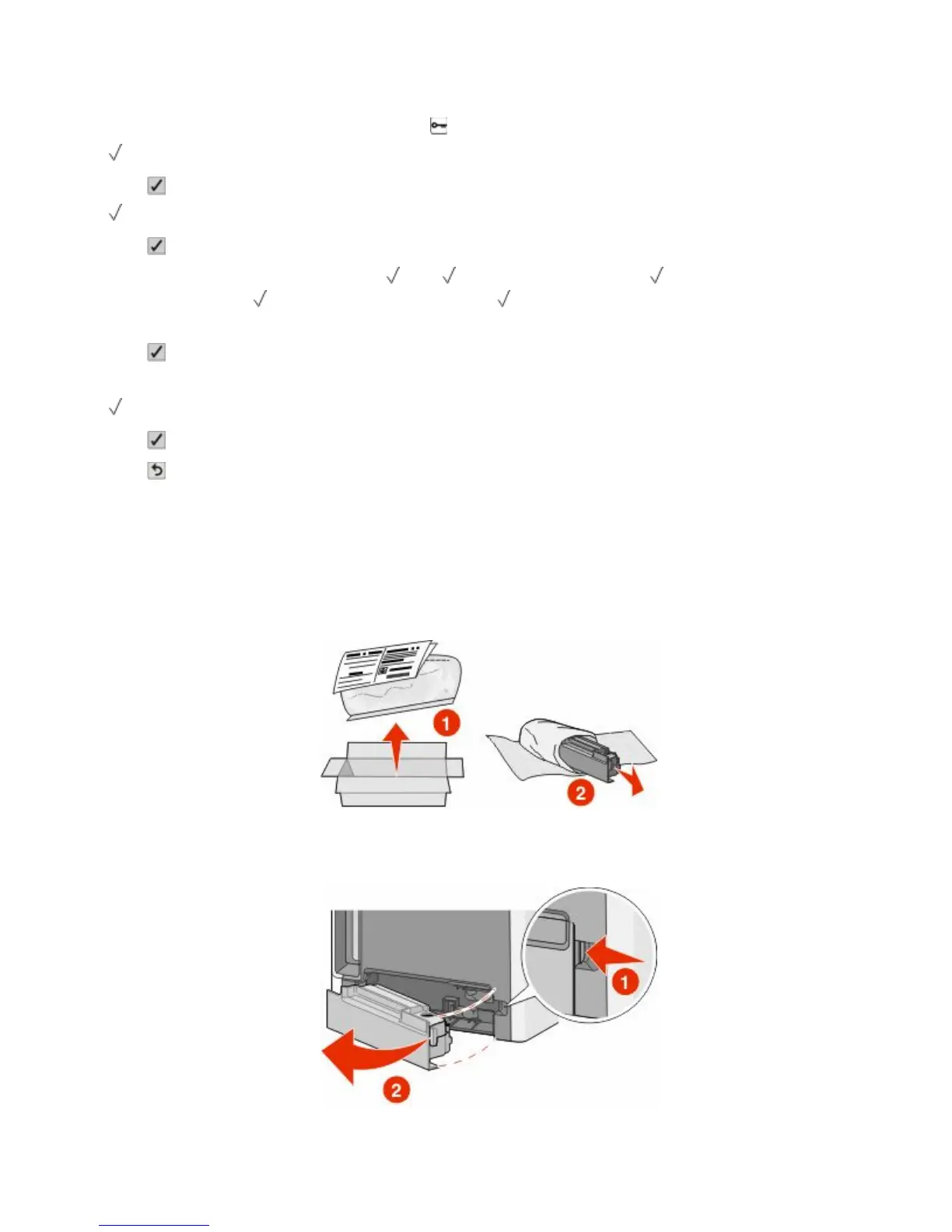If you see Ready on the printer display after you have replaced a photoconductor, continue with steps 1–7:
1 To specify the replaced photoconductor, press
.
Supplies Menu appears.
2 Press .
Replace Supply appears.
3 Press .
4 Press the up or down arrow button until
All, Cyan photoconductor, Magenta
photoconductor, Yellow photoconductor, or Black photoconductor appears, depending on
the photoconductor you just replaced.
5 Press
.
<color> photoconductor replaced appears.
Yes appears.
6 Press .
7 Press until Ready appears.
Replacing the waste toner box
Replace the waste toner box when 82 Replace waste toner box or 82 Waste toner box nearly
full appears. The printer will not continue printing until the waste toner box is replaced.
1 Unpack the replacement waste toner box, and remove it from its shipping box.
2 Locate the waste toner box release button on the left side of the printer.
3 Press the release button to the left, and pull the waste toner box out to remove it from the printer.
Maintaining the printer
144