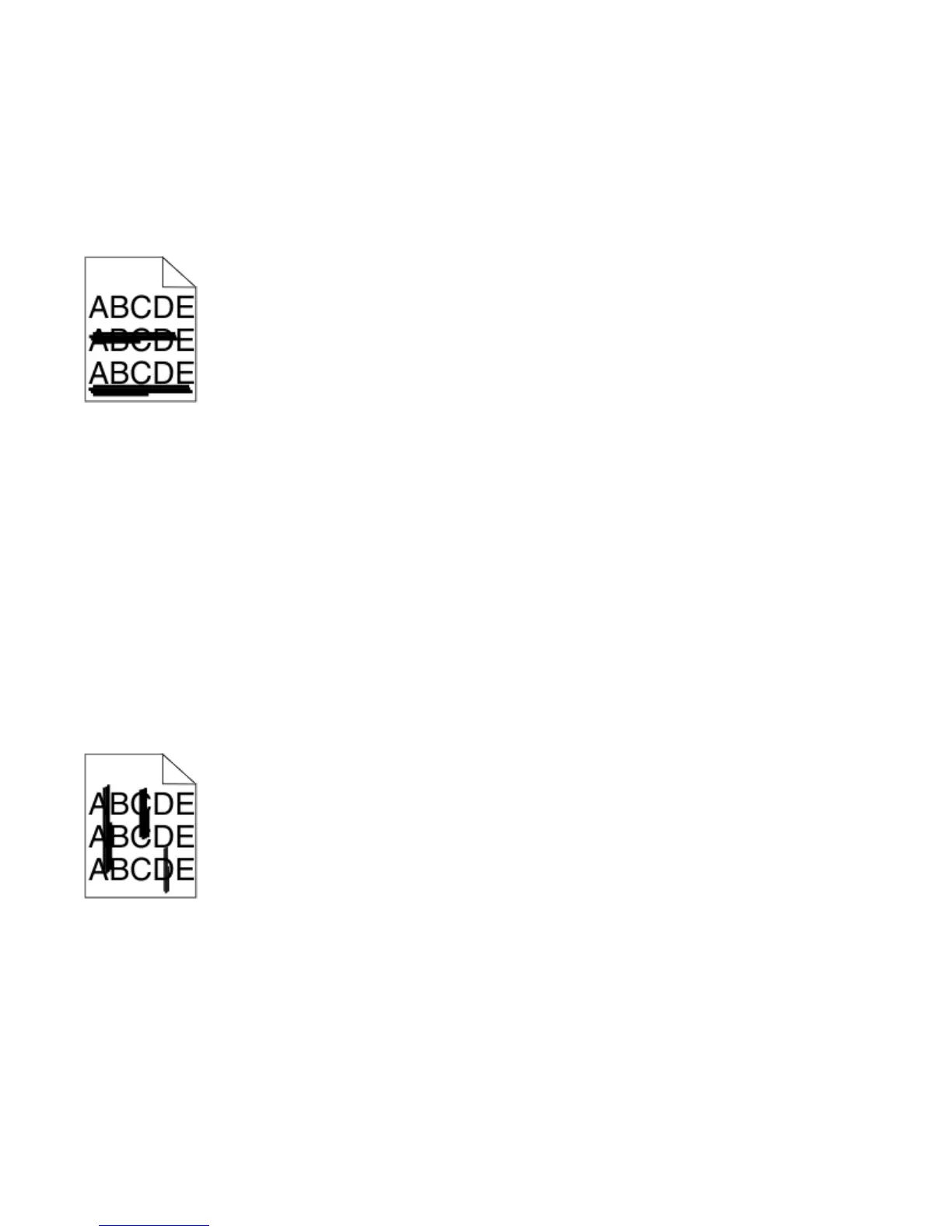THE TONER CARTRIDGE MAY BE DEFECTIVE OR LOW ON TONER
Remove the toner cartridge and shake it from side to side to redistribute the toner, and then reinstall it. If the
problem continues, replace the used toner cartridge with a new one. The printer may also need to be serviced. For
more information, contact Customer Support.
Streaked horizontal lines
These are possible solutions. Try one or more of the following:
THE TONER CARTRIDGE MAY BE WORN, DEFECTIVE, OR EMPTY
Replace the toner cartridge.
THE FUSER MAY BE DEFECTIVE
Replace the fuser.
THE PHOTOCONDUCTOR MAY BE DEFECTIVE
Replace the photoconductor.
Streaked vertical lines
These are possible solutions. Try one or more of the following:
THE TONER MAY HAVE SMEARED
Select another tray or feeder to feed paper for the job:
• From the printer control panel Paper Menu, select the Default Source.
• For Windows users, select the paper source from Print Properties.
• For Macintosh users, select the paper source from the Print dialog and pop-up menus.
Troubleshooting
189