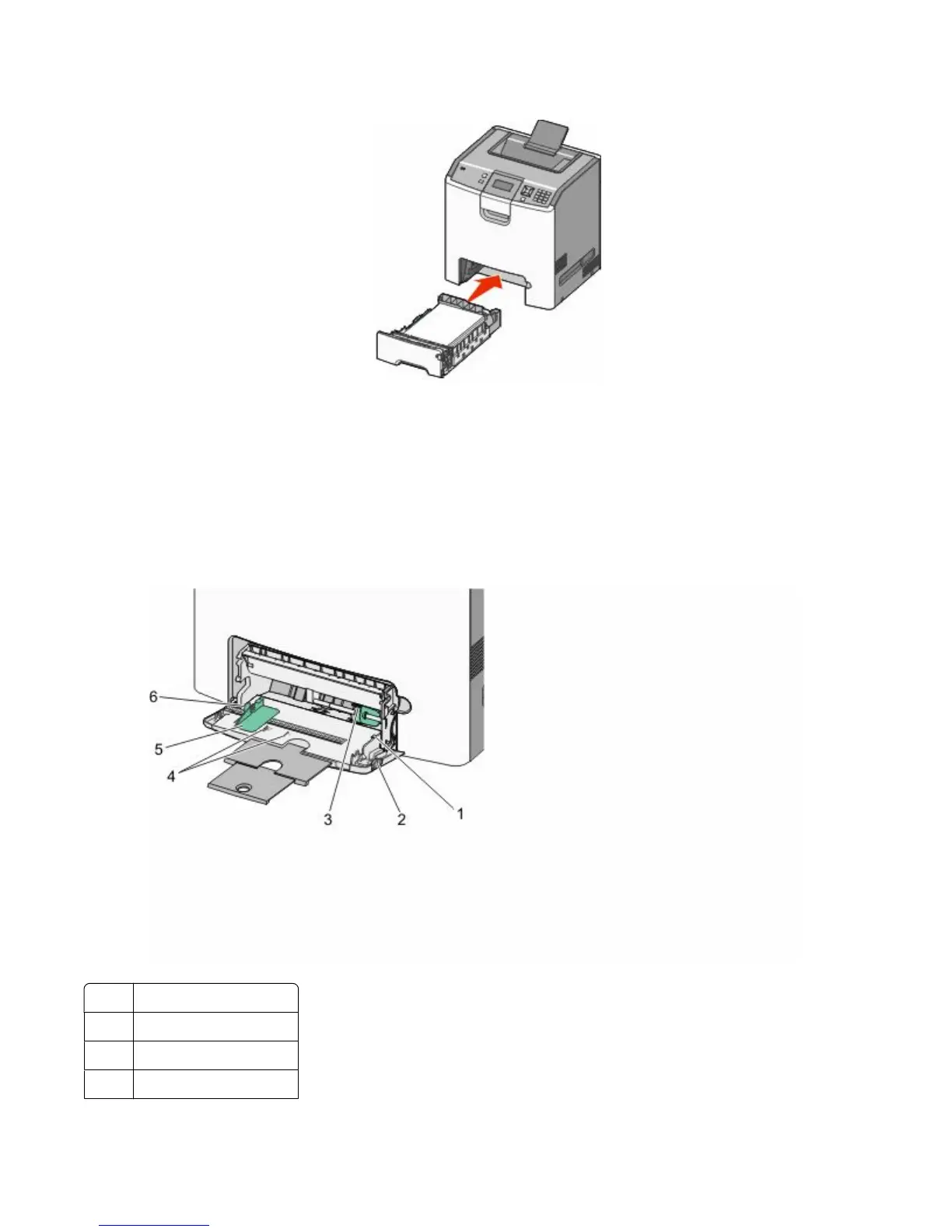6 Align the tray, and then reinsert it.
7 If a different type of paper was loaded than the type previously loaded in the tray, then change the paper type
setting for the tray from the printer control panel. For more information, see “Setting the paper size and type” on
page 54.
Loading the multipurpose feeder
The multipurpose feeder accommodates a variety of media types, including envelopes. Media not kept in a tray can
be loaded into the multipurpose feeder.
1
Stack height limiter
2
Tray release latch
3
Paper release lever
4
Size indicators
Loading paper and specialty media
57