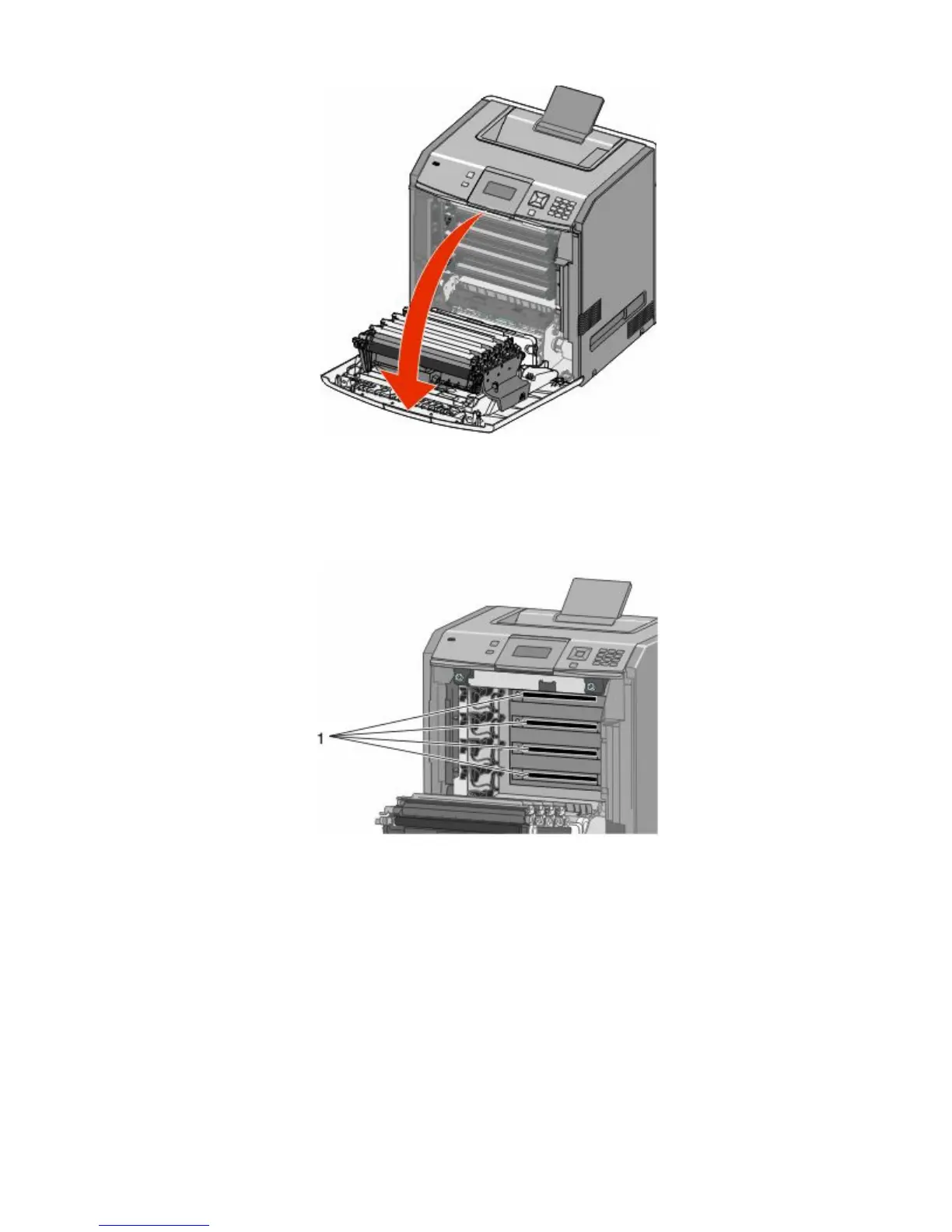Warning—Potential Damage: To avoid overexposing the photoconductor units, do not leave the front door
open for more than 10 minutes.
2 Remove all four toner cartridges. Do not remove the photoconductor units for this procedure.
3 Locate the four printhead lenses.
4 Clean the lenses using a can of compressed air.
Warning—Potential Damage: Do not touch the printhead lenses.
5 Reinstall the four toner cartridges.
Maintaining the printer
133