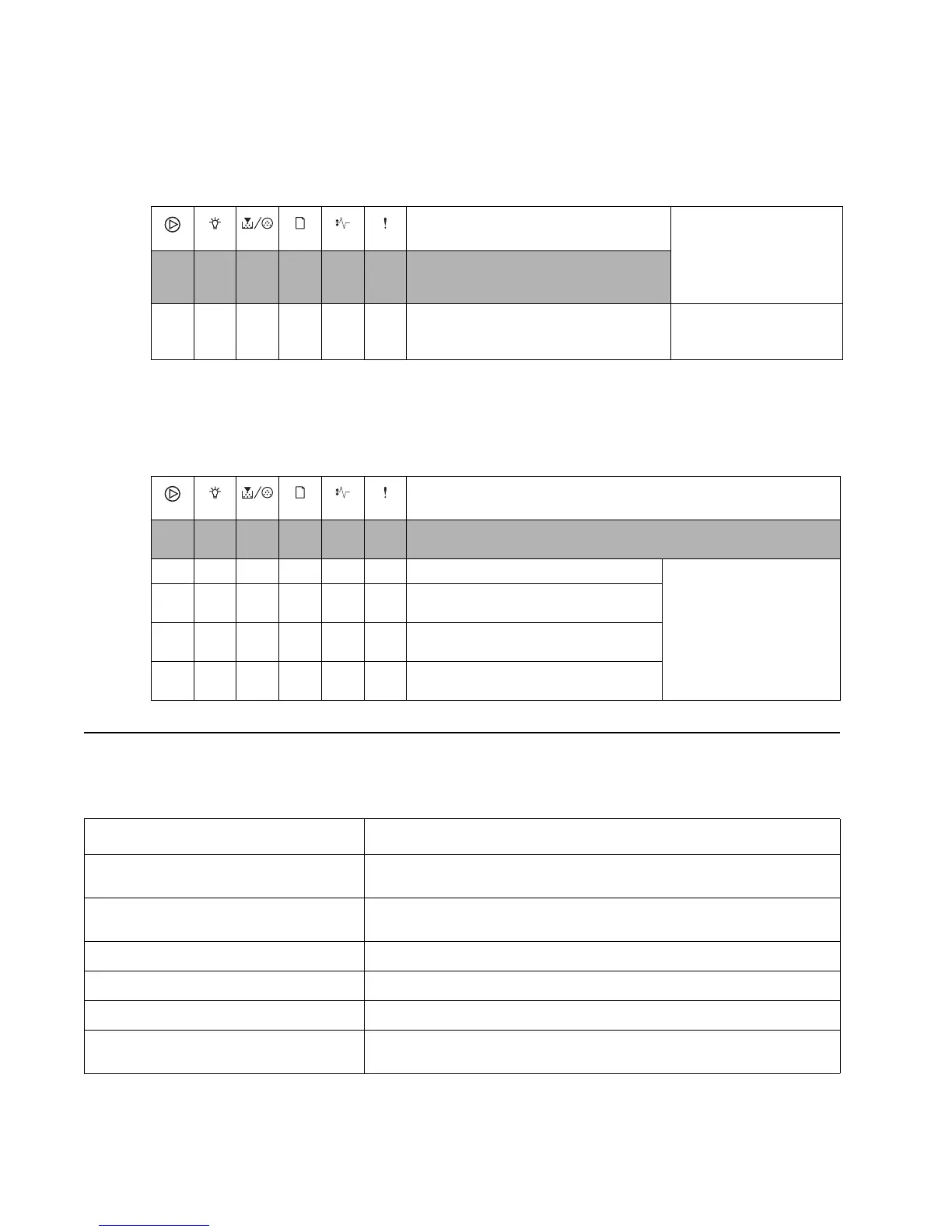2-22 Service Manual
4506-1xx
RAM memory error
This error indicates RAM failure.
Network error
Indicates an error in the network circuitry.
Symptom tables
POST symptom table
Service tertiary light patterns—RAM memory error (96x)
Description/action
✷ ✷ ✷ When this secondary code is received,
the following tertiary light pattern is
available.
✷ 960 RAM soldered on the board is bad • POR the printer.
• Replace the controller
card.
Service tertiary light patterns—Network error (97x)
Description/action
✷ ✷ ✷ ✷ When this secondary code is received, one of the following tertiary
light patterns is available.
✷✷✷975 Unrecognizable network port Replace the controller
card.
See “Controller card
removal” on page 4-17.
✷✷✷976 Unrecoverable software error in
network port.
✷✷ 978 Bad checksum while programming
port
✷✷ ✷979 Flash parts failed while
programming port
Symptom Action
The main motor, cooling fan, and fuser
do not come on.
See “Main motor service check” on page 2-28.
POST completes, except one or more
lights do not come on.
See “Operator Panel Service Check” on page 2-25.
None of the lights come on. See “Controller card service check” on page 2-24.
Main motor does not come on. See “Main motor service check” on page 2-28.
Fan does not come on. See “Fan noisy or not working.” on page 2-23.
The paper feed picks and tries to feed
paper.
See “Paper feed service checks” on page 2-29.
