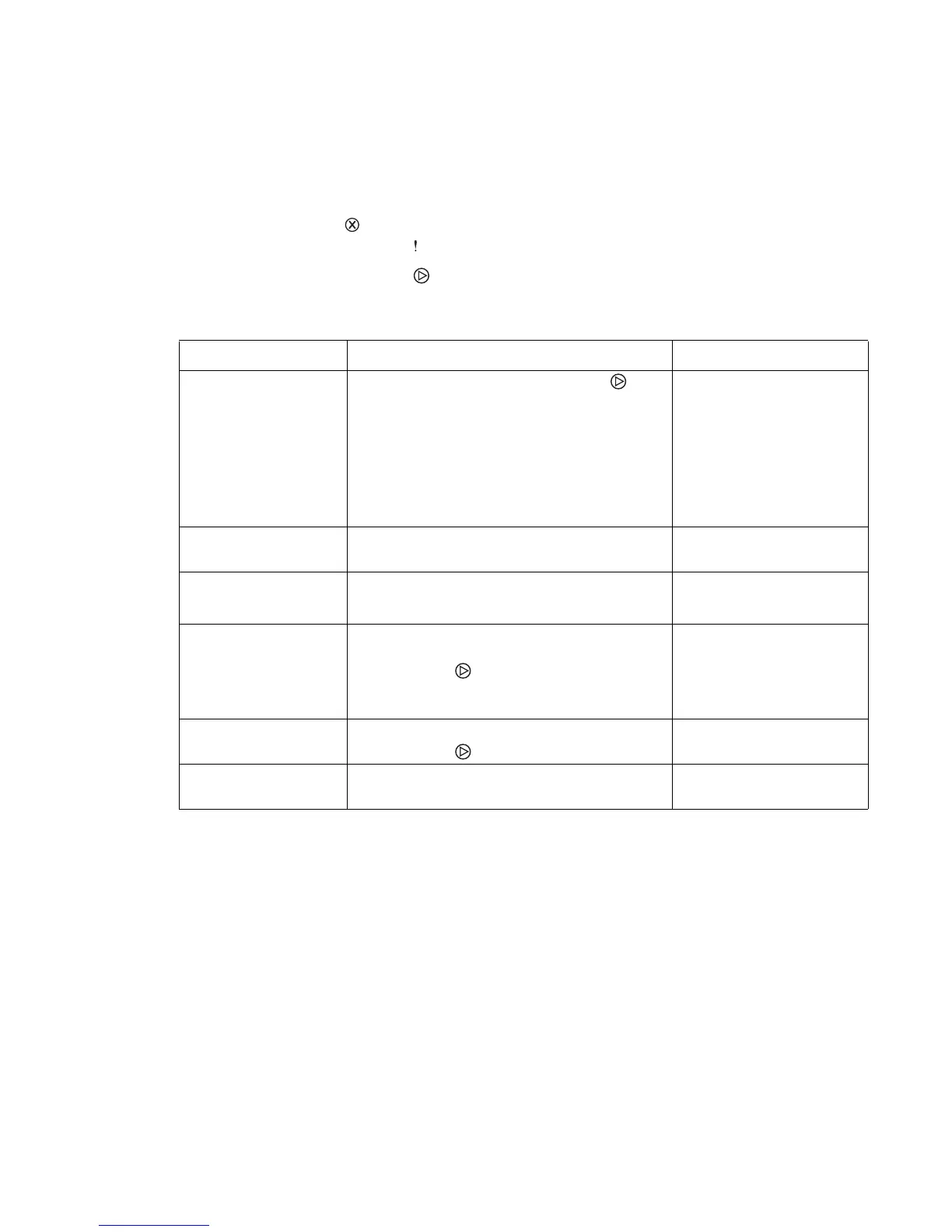Diagnostic aids 3-5
4506-1xx
Diagnostics mode descriptions
To enter Diagnostics mode, do the following:
1. Turn the printer off.
2. Open the front access cover.
3. Press and hold while turning the printer on.
4. Close the cover when the light displays.
Print menus by pressing and holding until the lights flash.
Development
Menu item Use this setting to Value
Print quality pages Print test pages by pressing and holding until
the lights flash.
Help isolate print quality problems, such as
streaking. The three pages print:
• A text page with printer information, cartridge
information, current margin settings, and a
graphic
• The two pages with graphics.
Note: The cartridge lockout function is disabled.
Defaults Change sizes and designations to metric. U.S. (default)
Non-U.S.
Edge to Edge Allow a shift of all four margins (top, bottom, right,
and left) to the physical edge of the page (printable
area of supported paper).
Off (default)
On
Continuous print—
simplex Tray 1
Continuously print pages containing cross lines,
printer information, and margin settings.
Press and hold until the lights flash to begin.
Place the desired number of pages in the tray to
limit the printing.
Print History Print a history of errors.
Press and hold until the lights flash to print.
Configuration ID Allow the printer ID to match the label ID after the
controller card is replaced.
0x400D01 (default)
0x400D89