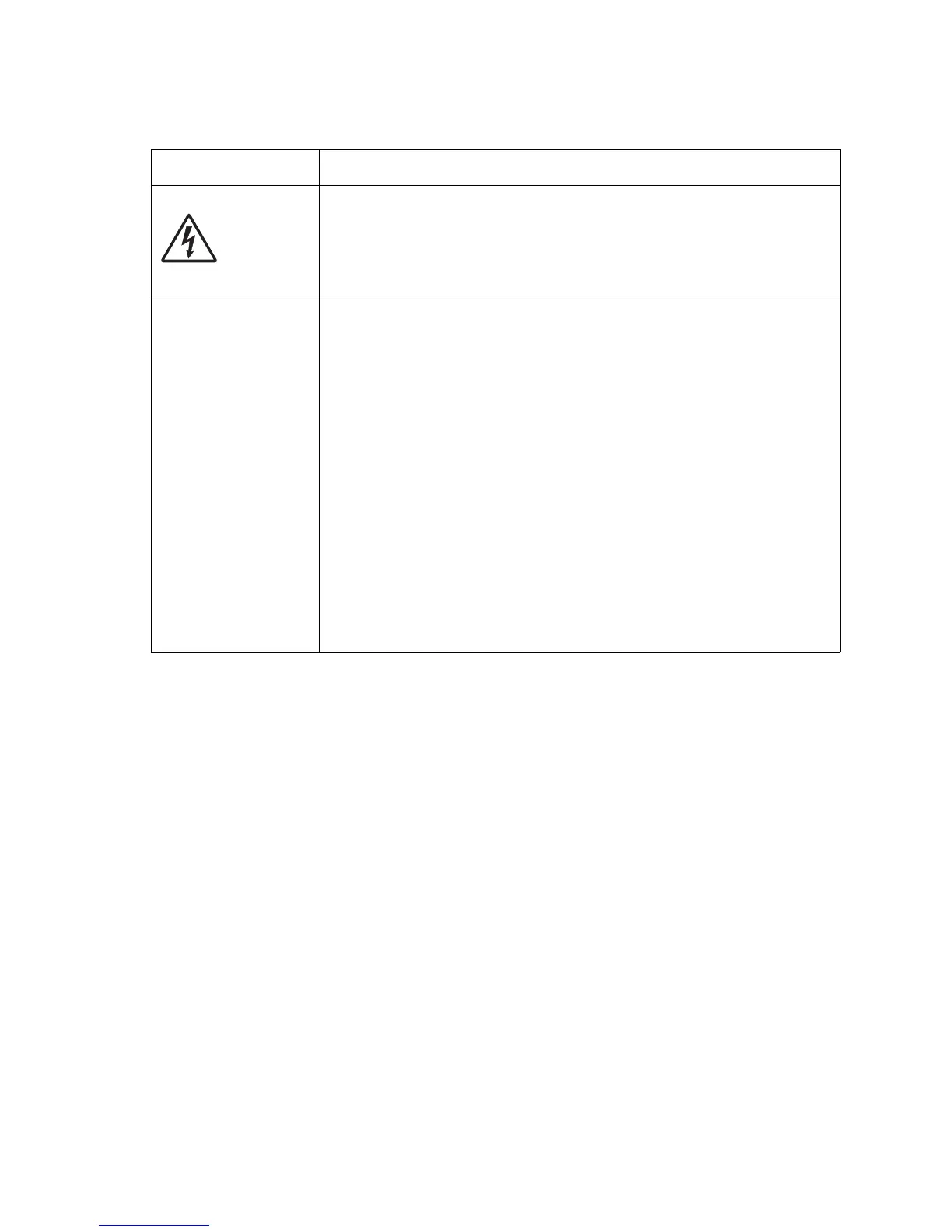2-42 Service Manual
4506-1xx
Transfer roll service check
FRU Action
Tr ans fe r ro l l
Check the transfer roll area for debris, and clean the area as necessary.
Verify continuity between the spring below the left side (facing the rear of the
printer) bearing and the conical compression spring on the left side of the door.
Verify continuity in the spring and the cable connection on the LVPS/HVPS.
Inspect the roll for signs of wear or damage and replace it if necessary.
Tr ans fe r ro l l
Rear door assembly
See “Paper “trees,” wrinkles, stacks poorly, or curls” on page 2-31 for
symptoms of transfer roll problems.
Warning: The transfer roll should not be touched except on gear and metal
shaft.
The conical shaped spring on the left side of the rear door (facing the rear of the
printer) contacts the transfer card and input sensor assembly when the door is
closed.
• Make sure the contacts are clean.
• Inspect the spring (cone-shaped on one end and cylinder-shaped on the
other end) Clean and remove any debris from the spring and contact with the
bearing of the transfer roll.
Note: The spring does not directly contact the transfer roll shaft. Therefore a
continuity check cannot be made between the shaft and spring.
Check continuity between the left side of the anti-static brush base and the
semicircular wire form on the right side of the door. Clean the contact as
necessary including the one made between the wire form and frame as the door
is closed. This is only a grounding circuit, not part of the high voltage circuit.
Push the ends of the transfer roll against the springs. The bearings should move
up and down smoothly. Rotate the roll using the gear. It should rotate uniformly
and freely. Inspect the transfer roll for contamination. Replace it as necessary.
Inspect the rear door assembly for any damage and replace it as necessary.