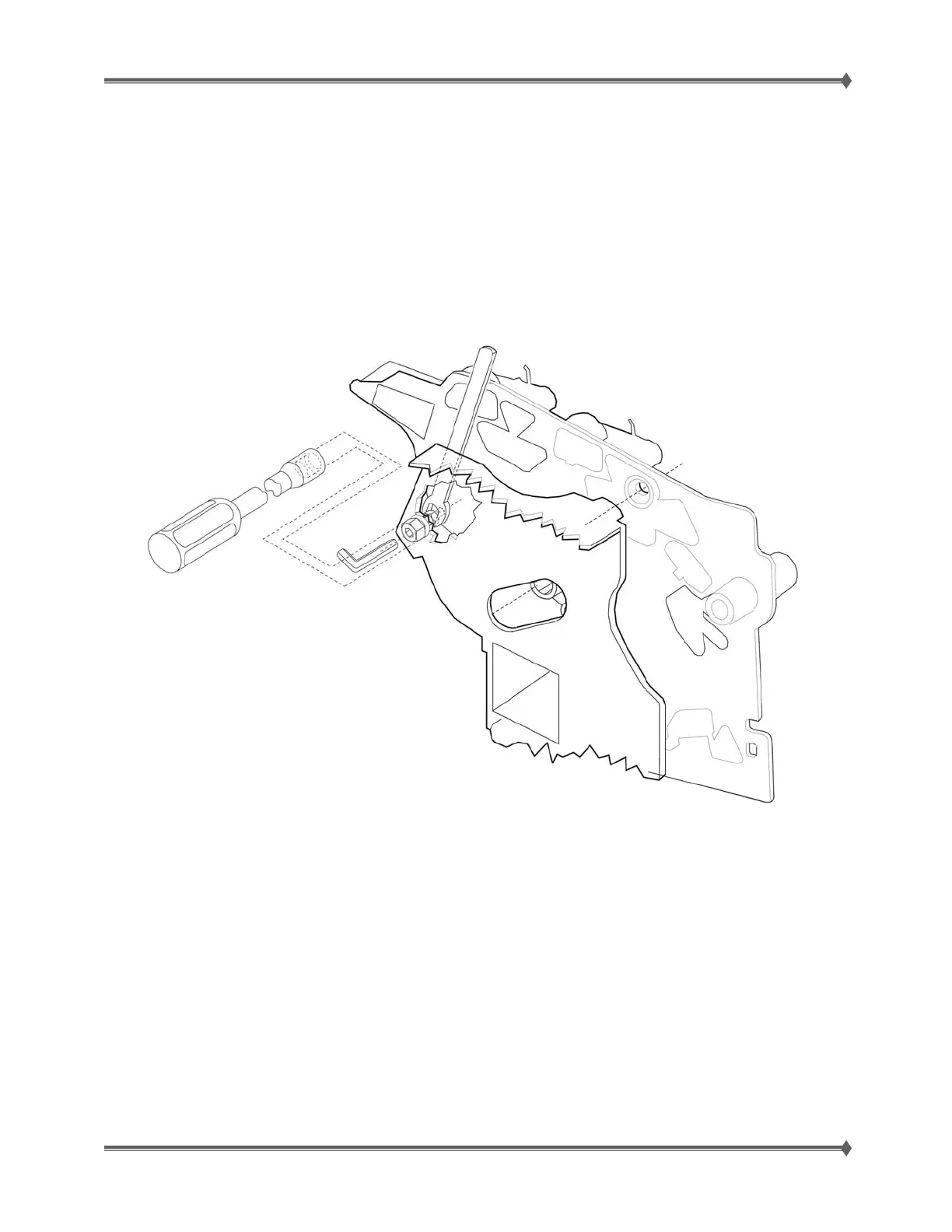Lexmark T65x and X65x Mono Product Study Guide Rev 1.47
For Training Purposes Only 6/3/2009
16
The reference adjustment screw can be adjusted without loosening the nut. Turn the screw clockwise a
few turns and print a copy of the Quick Test Page as you check the diamonds on the left margin.
Continue adjusting the screw as you check the results of each adjustment on a new test page until you
obtain the results you want.
Step B
Print a copy of the Quick Test Page, and check the margin adjustments printed on the test page. These
settings should be within the range specified in “REGISTRATION” shown in chart in section A above.
The reference screw can be adjusted without loosening the locknut. Turn the screw a few turns, and print
a copy of the Quick Test Page as you check the diamonds on the left margin. Continue adjusting the
screw as you check the results of each adjustment on a new test page until you obtain the results you
want.
