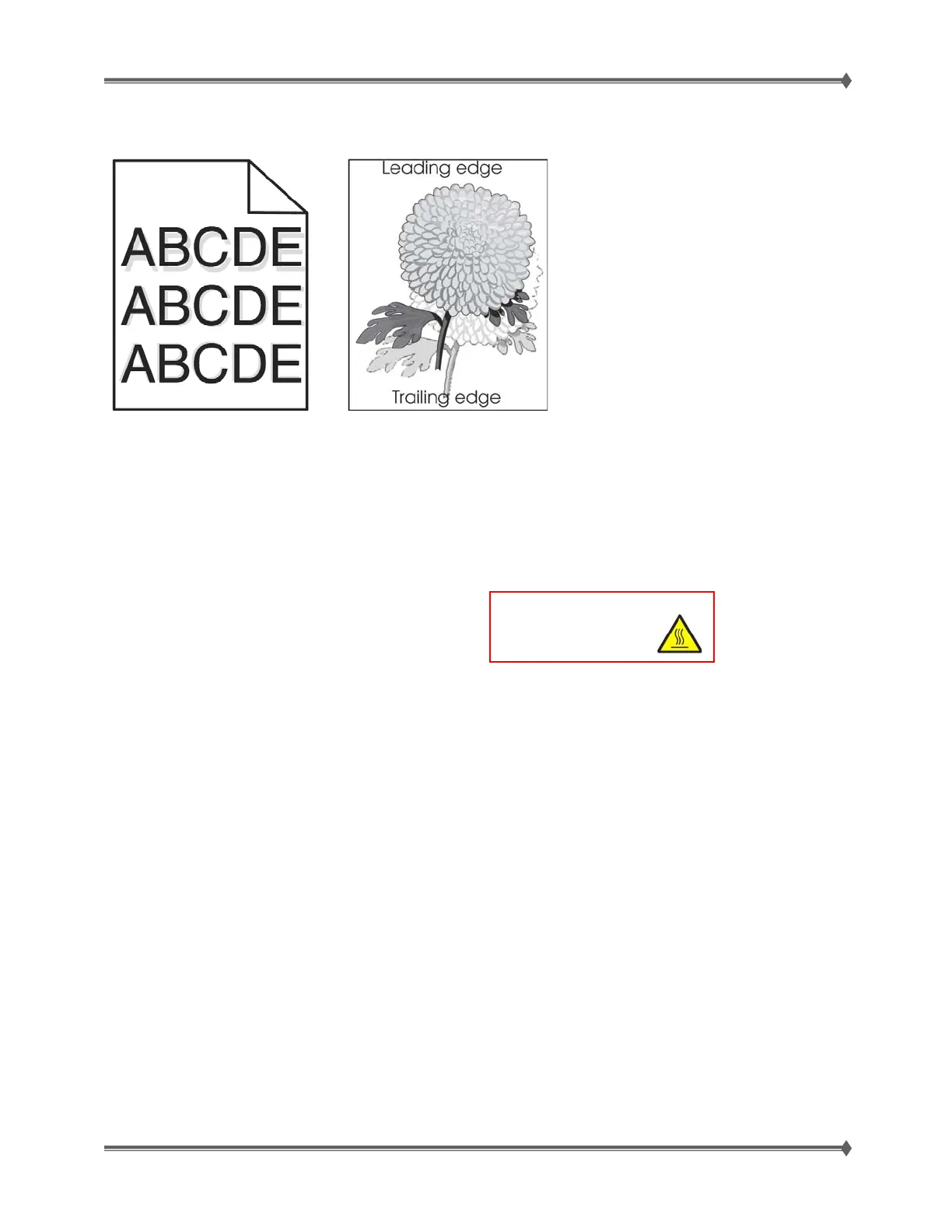Lexmark T65x and X65x Mono Product Study Guide Rev 1.47
For Training Purposes Only 6/3/2009
39
Ghost images (sometimes called after image)
CHECK THE PAPER TYPE SETTING
Make sure the paper type setting matches the paper loaded in the tray:
1. From the printer control panel, check the Paper Type setting from the Paper menu.
2. Before sending the job to print, specify the correct type setting:
- For Windows users, specify the type from Print Properties.
- For Macintosh users, specify the type from the Print dialog.
CHECK THE MEDIA CONDITION
Load new, dry, recommended media and re-print the defective image.
CHECK THE HEAT ROLL AND PRESSURE ROLL
Remove the fuser unit assembly.
Is there contamination or cracks on the heat roll and/or
pressure roll? If so, replace the fuser unit assembly.
IF PROBLEM STILL PERSISTS; REPLACE THE SYSTEM CARD
The ghost appears on the
media which may be the
image from the previous
page or part of the page
currently printing.
CAUTION: : Allow the fuser unit
assembl
to cool down.
