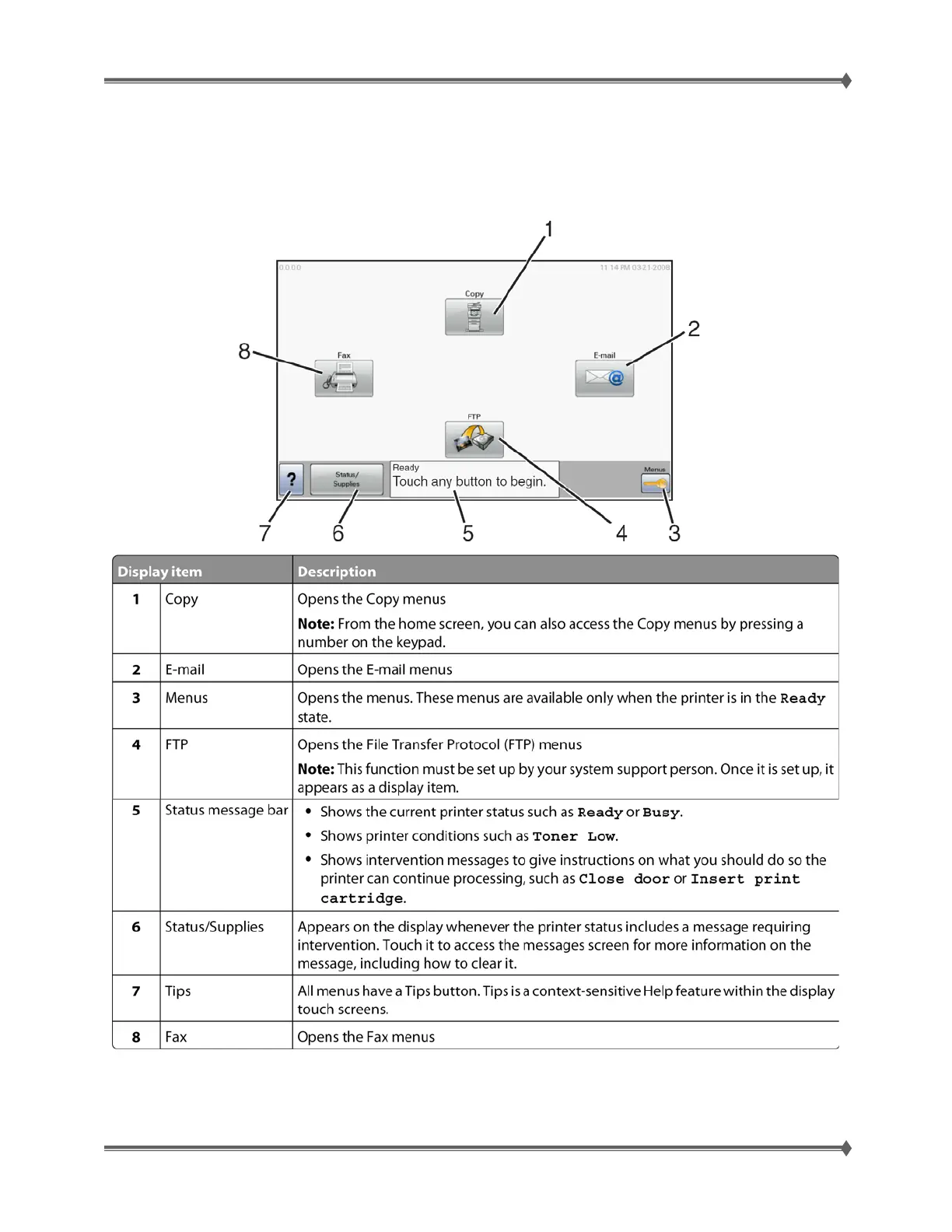Lexmark T65x and X65x Mono Product Study Guide Rev 1.47
For Training Purposes Only 6/3/2009
25
Understanding the home screen
After the printer is turned on and a short warm-up period occurs, the display shows the following basic
screen which is referred to as the home screen. Use the home screen buttons to initiate an action such as
copying, faxing, or scanning; to open the menu screen; or to respond to messages.
