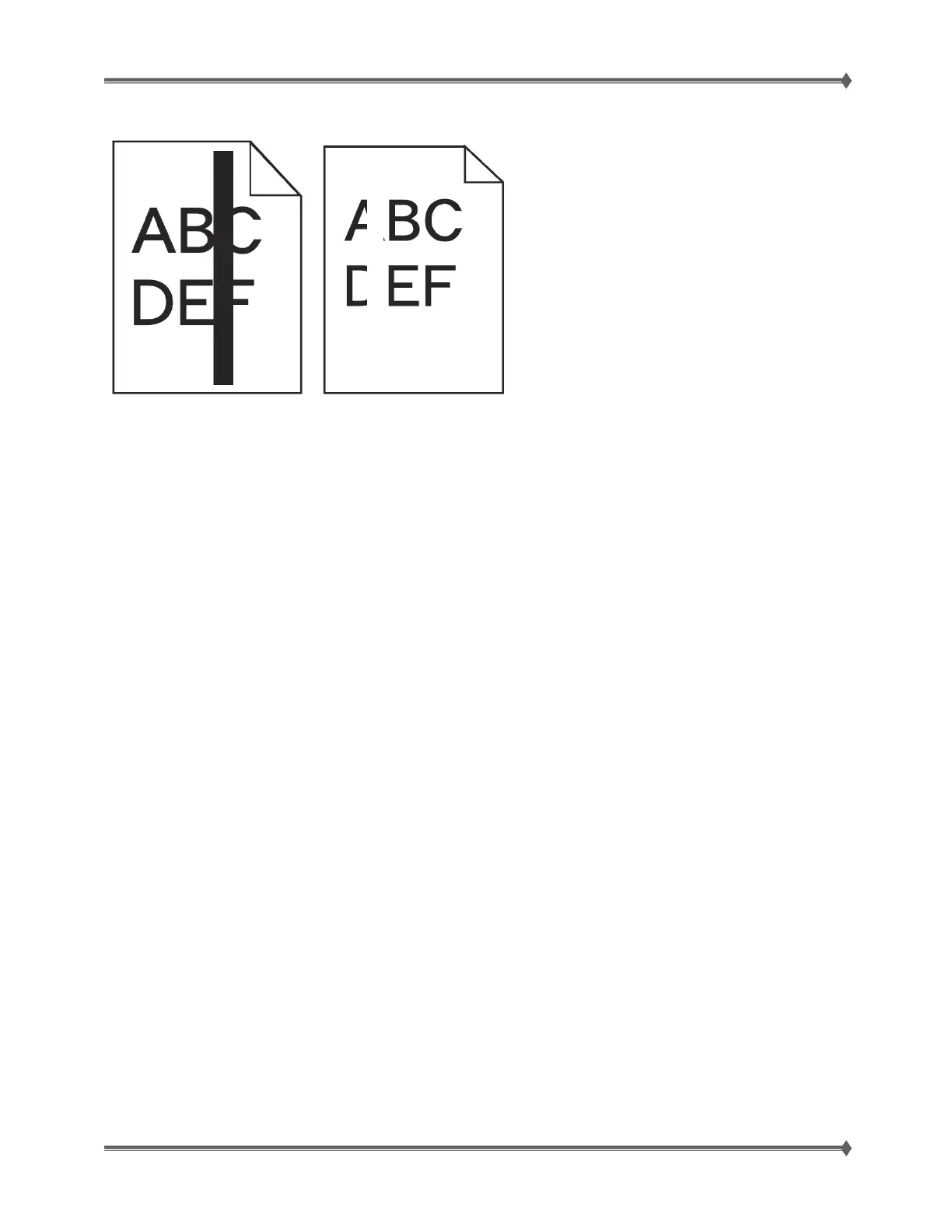Lexmark T65x and X65x Mono Product Study Guide Rev 1.47
For Training Purposes Only 6/3/2009
34
Solid black or white streaks
MAKE SURE THE FILL PATTERN IS CORRECT
If the fill pattern is incorrect, then choose a different fill pattern from your software program or application.
CHECK THE PAPER TYPE
• Try a different type of paper.
• Use only transparencies recommended by the printer manufacturer.
• Make sure the Paper Type and Paper Texture settings match the paper loaded in the tray or feeder.
CHECK THE TONER LEVEL. THE TONER MAY BE LOW.
• TIP: A toner cartridge that has been used in the machine long enough to be nearing the end of
life, may be gently shaken from side to side in order to level out any unevenness in the toner
reservoir that may have developed because of certain usage patterns or applications. As an
interim measure, this may allow the cartridge to be used a little longer.
THE PRINT CARTRIDGE MAY BE DEFECTIVE OR TOO LOW ON TONER
Replace the used print cartridge with a new one.
