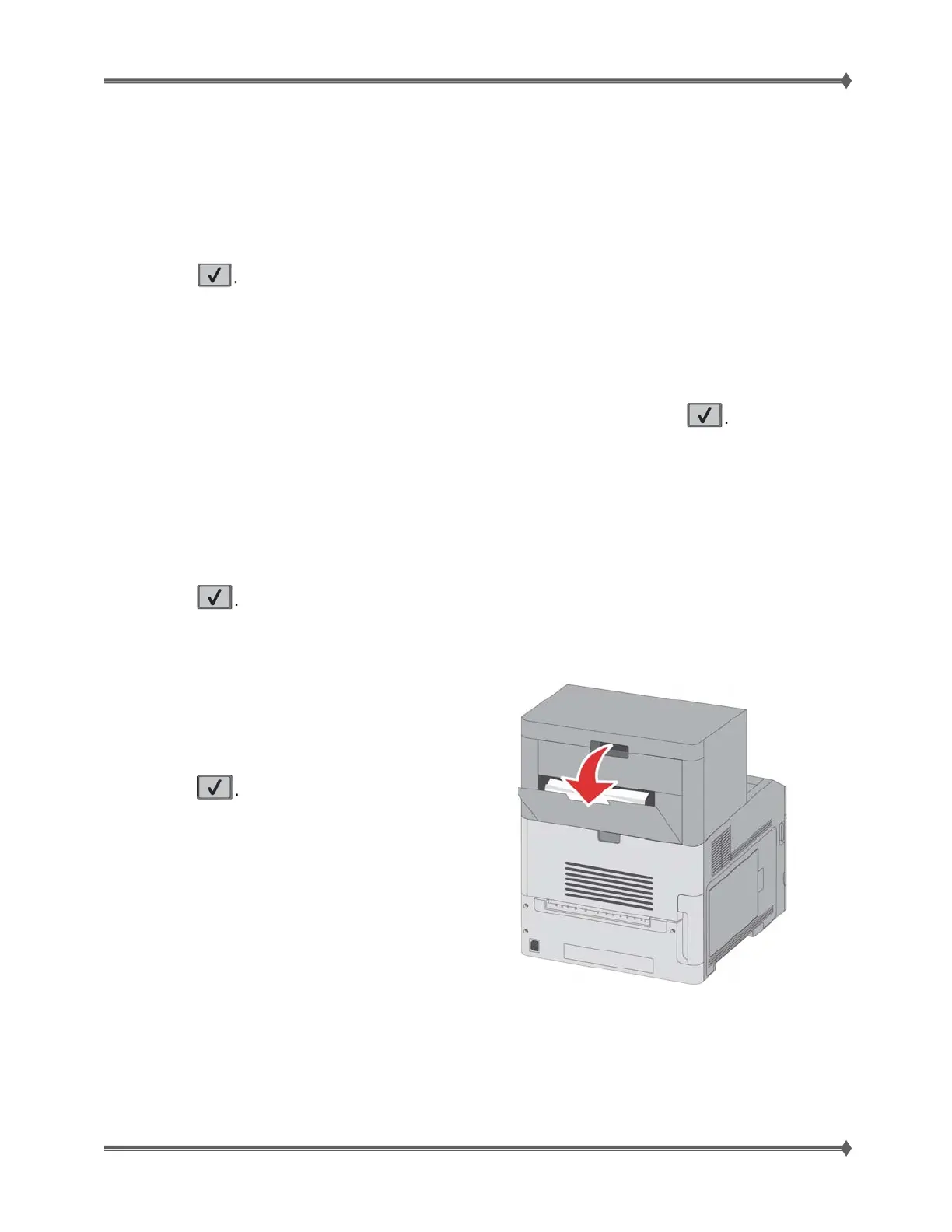Lexmark T65x and X65x Mono Product Study Guide Rev 1.47
For Training Purposes Only 6/3/2009
54
5. Flex and stack the envelopes.
6. Load the envelopes in the envelope feeder.
7. Adjust the paper guide.
8. Lower the envelope weight.
9. Press
271-279 paper jams
To clear a jam in the output expander, high-capacity output stacker, the 5-bin mailbox, or the StapleSmart
II Finisher:
1. If the paper is exiting into a bin, then pull the paper straight out, and then press If not, then
continue with step 2.
2. Pull down the output bin door or doors.
3. Remove the jammed paper.
4. Close the output bin door or doors.
5. Press
280 paper jam
1. Pull down the StapleSmart II Finisher door.
2. Remove the jammed paper.
3. Close the StapleSmart ii Finisher door.
4. Press
