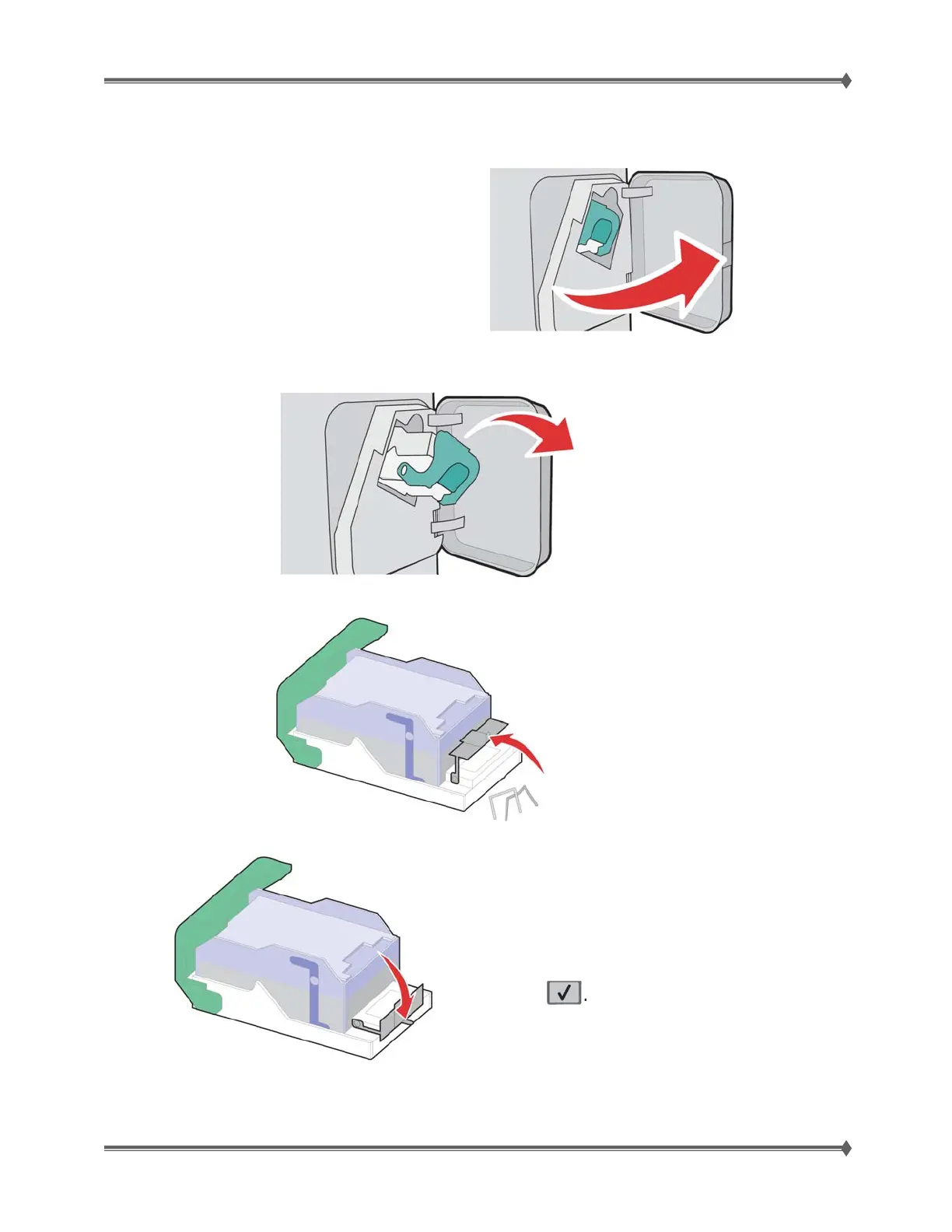Lexmark T65x and X65x Mono Product Study Guide Rev 1.47
For Training Purposes Only 6/3/2009
56
283 staple jam
1. Press the latch to open the stapler door.
2. Pull the latch of the staple cartridge holder down, and then pull the holder out of the printer.
3. Use the metal tab to lift the staple guard, and then remove any loose staples.
3. Press down on the staple guard until it snaps into place.
5. Push the cartridge holder firmly back into the
stapler unit until the cartridge holder clicks into
place.
6. Close the stapler door.
7. Press
