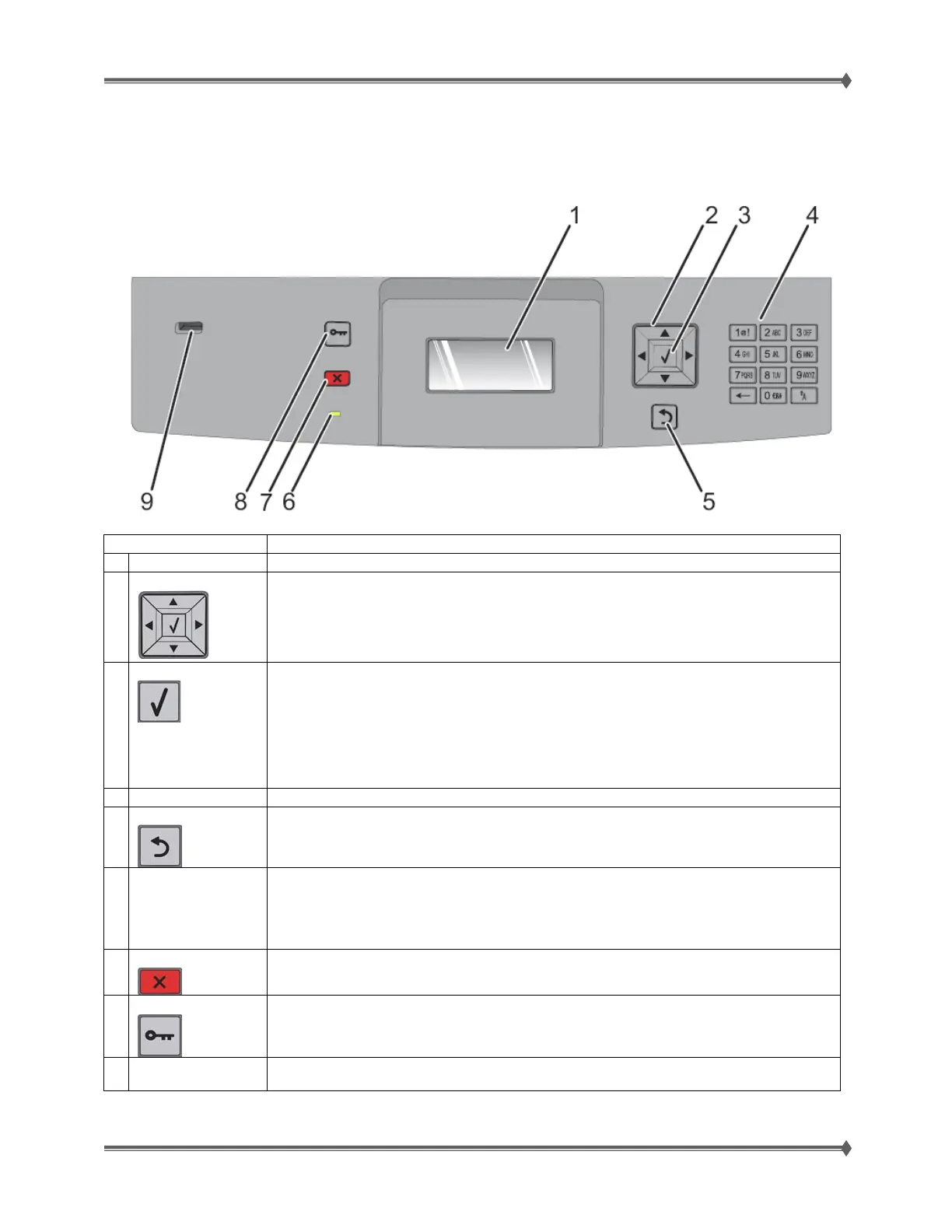Lexmark T65x and X65x Mono Product Study Guide Rev 1.47
For Training Purposes Only 6/3/2009
22
Operator Panels
T65x Panel Buttons
Item Description
1 Display Shows messages and pictures that communicate the status of the printer.
2 Navigation button
Press the up or down arrow buttons to scroll through menus or menu items, or to
increase or decrease a value when entering numbers.
Press the left or right arrow buttons to scroll through menu settings (also called
values or options), or to scroll through text that rolls to another screen.
3 Select
• Opens a menu item and displays the available values or settings. The current
setting is indicated by an asterisk (*).
• Saves a displayed menu item as the new user default setting.
Note: When a new setting is saved as the user default setting, it remains in effect
until a new setting is saved or until factory defaults are restored.
Note: Settings chosen from a software program can also change or override the
user default settings selected from the printer control panel.
4 Keypad Enter numbers or symbols on the display.
5 Back
Returns the display to the previous screen.
6 Indicator Light
Indicates the printer status:
• Off–The power is off.
• Blinking green–The printer is warming up, processing data, or printing.
• Solid green–The printer is on, but idle.
• Solid red–Operator intervention is needed.
7 Stop
Stops all printer activity.
A list of options is offered once Stopped appears on the display.
8 Menu
Opens the menu index
Note: The menus are available only when the printer is in the
Ready state.
9 USB
Insert a flash drive into the front of the printer to print saved files.
Note: Only the front USB port supports flash drives.
