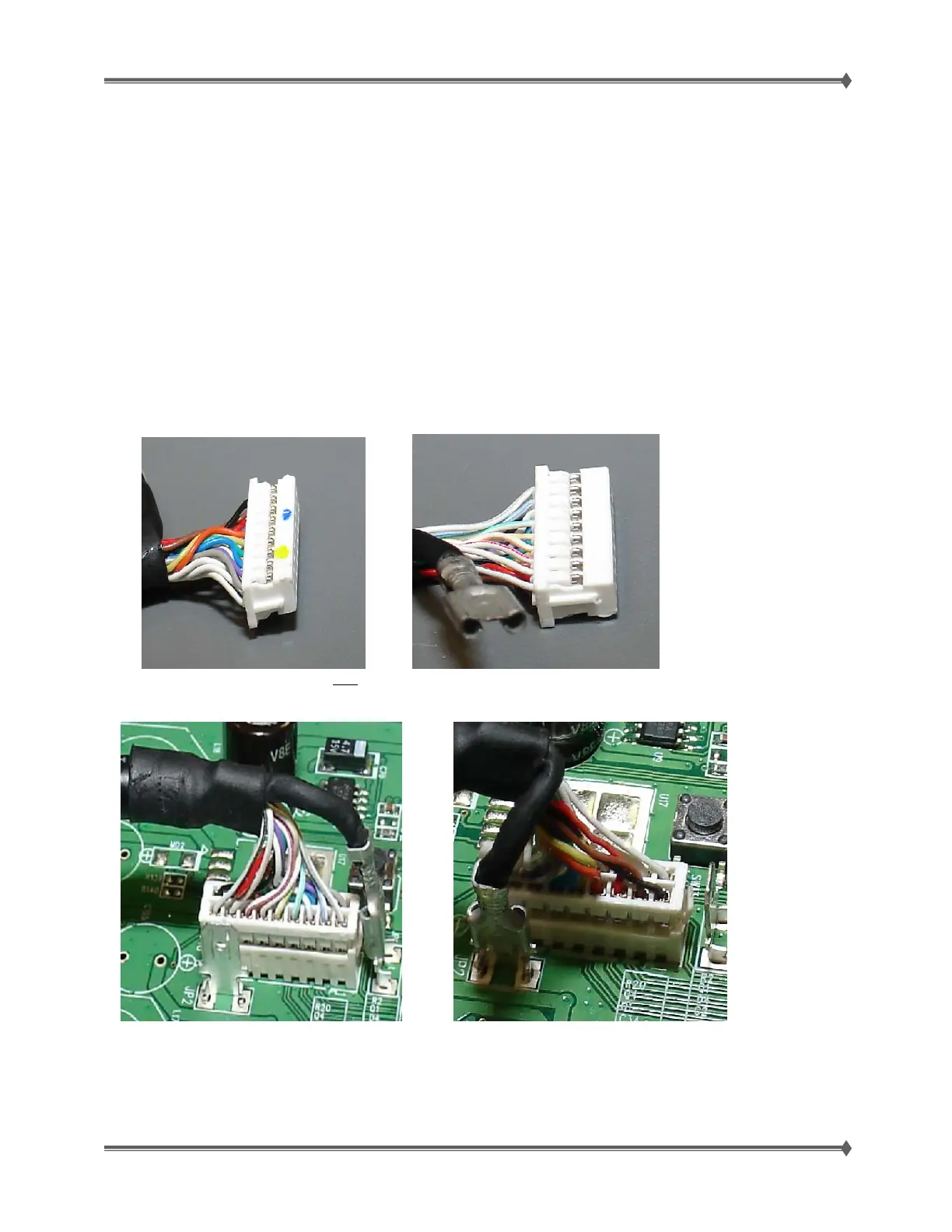Lexmark T65x and X65x Mono Product Study Guide Rev 1.47
For Training Purposes Only 6/3/2009
61
General Notes:
Mirrored MVRAM
• NOTE: The generic FRU will mirror and lock during a standard POR. In order to test a generic
FRU for diagnostic purposes, you must bring the machine up in the diagnostic mode.
• If a part was locked by a machine but it did not fix the problem, it cannot be used in another
machine. It needs to be sent back for re-certification.
Operator Panel Assembly Cable – X65x
• CAUTION: Please take note of the pictures below. The connector for the Operator Panel
Assembly for the X65x is keyed, and needs to be carefully installed to match up the keyed edges.
Please note that the plug can physically be reversed and forced to plug in incorrectly.
The cable is keyed and can
be plugged in backwards (reversed 180˚)
This is the correct way to install the cable. The picture above is installed incorrectly.
