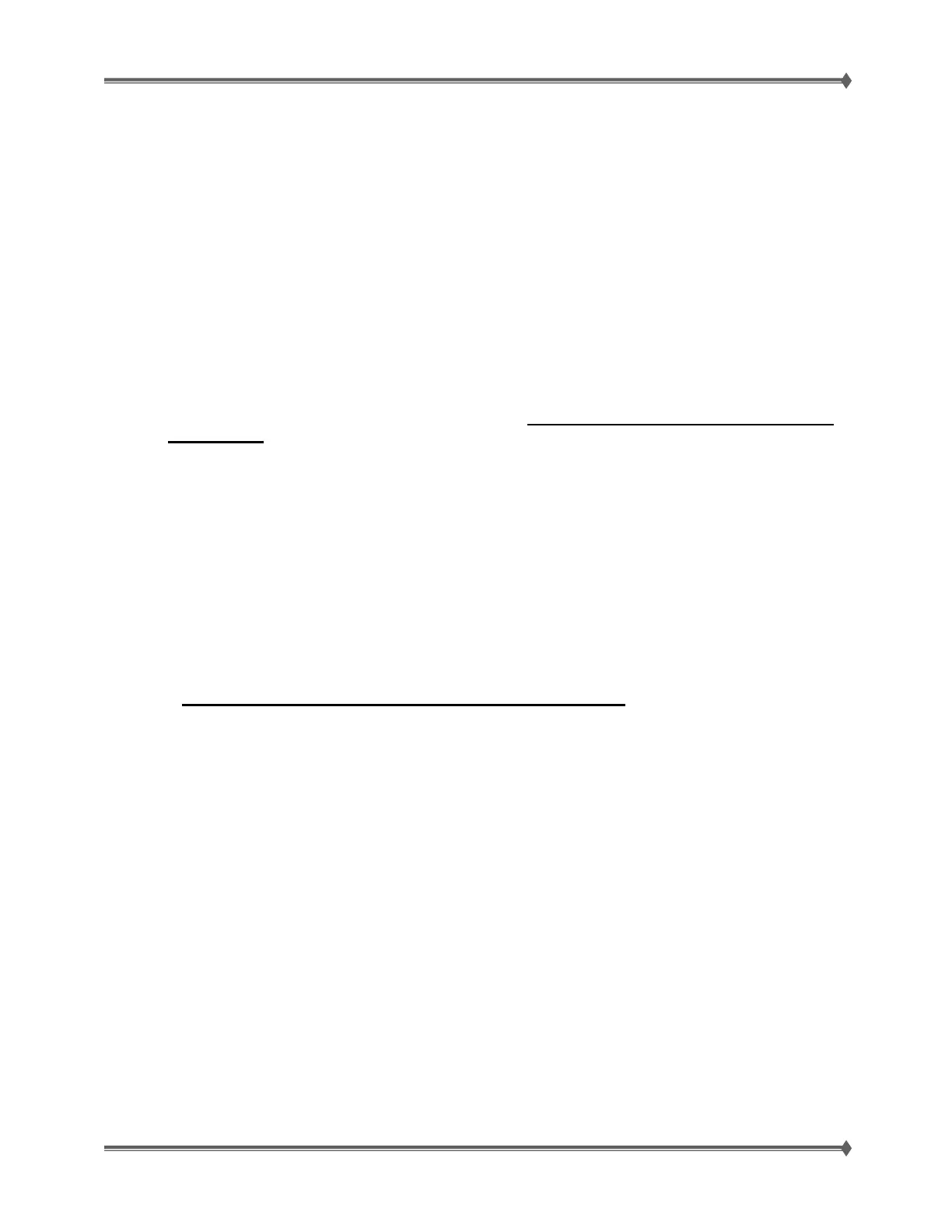Lexmark T65x and X65x Mono Product Study Guide Rev 1.47
For Training Purposes Only 6/3/2009
58
Potential Field Issues
The following are items that may generate questions or calls.
1) ADF edge guides should lightly touch media, as scanning.
Paper tray & ADF input recommendations
• Make sure the paper lies flat in the paper tray.
• Do not remove paper trays while the printer is printing.
• Do not load paper trays, the multipurpose feeder, or the envelope feeder while the printer is
printing. Load them prior to printing, or wait for a prompt to load them.
• Do not load too much paper. Make sure the stack height does not exceed the indicated
maximum height indicated in the tray or input devise.
• Make sure the guides in the paper trays, multipurpose feeder, ADF input devise or
envelope feeder are properly positioned and are not pressing too tightly against the paper
or envelopes.
• Push all trays in firmly after loading paper.
2) No mixed width medias in ADF
Paper recommendations
• Use only recommended paper or specialty media. For more information, see “Paper types and
weights supported by the printer” in the Users Guide
• Do not load wrinkled, creased, damp, bent, or curled paper.
• Flex, fan, and straighten paper before loading it.
• Do not use paper that has been cut or trimmed by hand.
• Do not mix paper sizes, weights, or types in the same stack.
• Make sure all sizes and types are set correctly in the printer control panel menus.
• Store paper per the manufacturer's recommendations.
3) Error codes associated with side guides being too tight or too loose:
• Too Loose
234.00
242.09
• Too Tight
24x.04
241.10
241.14
