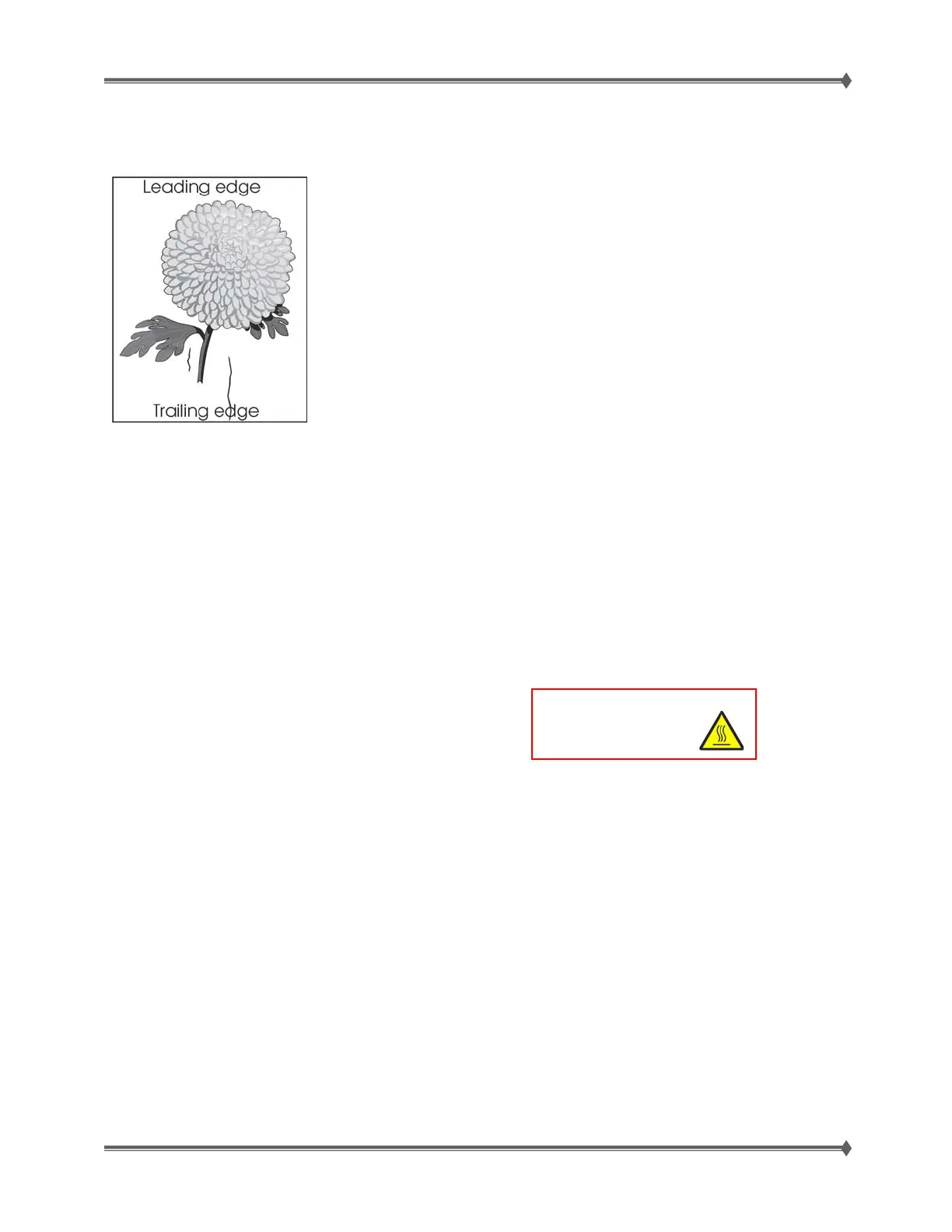Lexmark T65x and X65x Mono Product Study Guide Rev 1.47
For Training Purposes Only 6/3/2009
44
Media Damage
CHECK PRINTER INSTALLATION PLACEMENT
Check for installation surface irregularities. Check for a damaged printer caster. Correct as needed.
CHECK THE MEDIA FEED
Remove the media tray assembly
Properly load media in the tray assembly
Properly install media tray assembly in the printer.
CHECK THE MEDIA CONDITION
Load new, dry, recommended media and re-print the defective image.
CHECK THE TRANSFER ROLL ASSEMBLY FOR EXCESS WEAR & CONTAMINATION.
CHECK THE ALIGNER ASSEMBLY FOR PROPER ADJUSTMENTS
CHECK THE HEAT ROLL AND PRESSURE ROLL
Remove the fuser unit assembly.
Is there contamination or cracks on the heat roll and/or
pressure roll? If so, replace the fuser unit assembly.
CAUTION: : Allow the fuser unit
assembl
to cool down.
