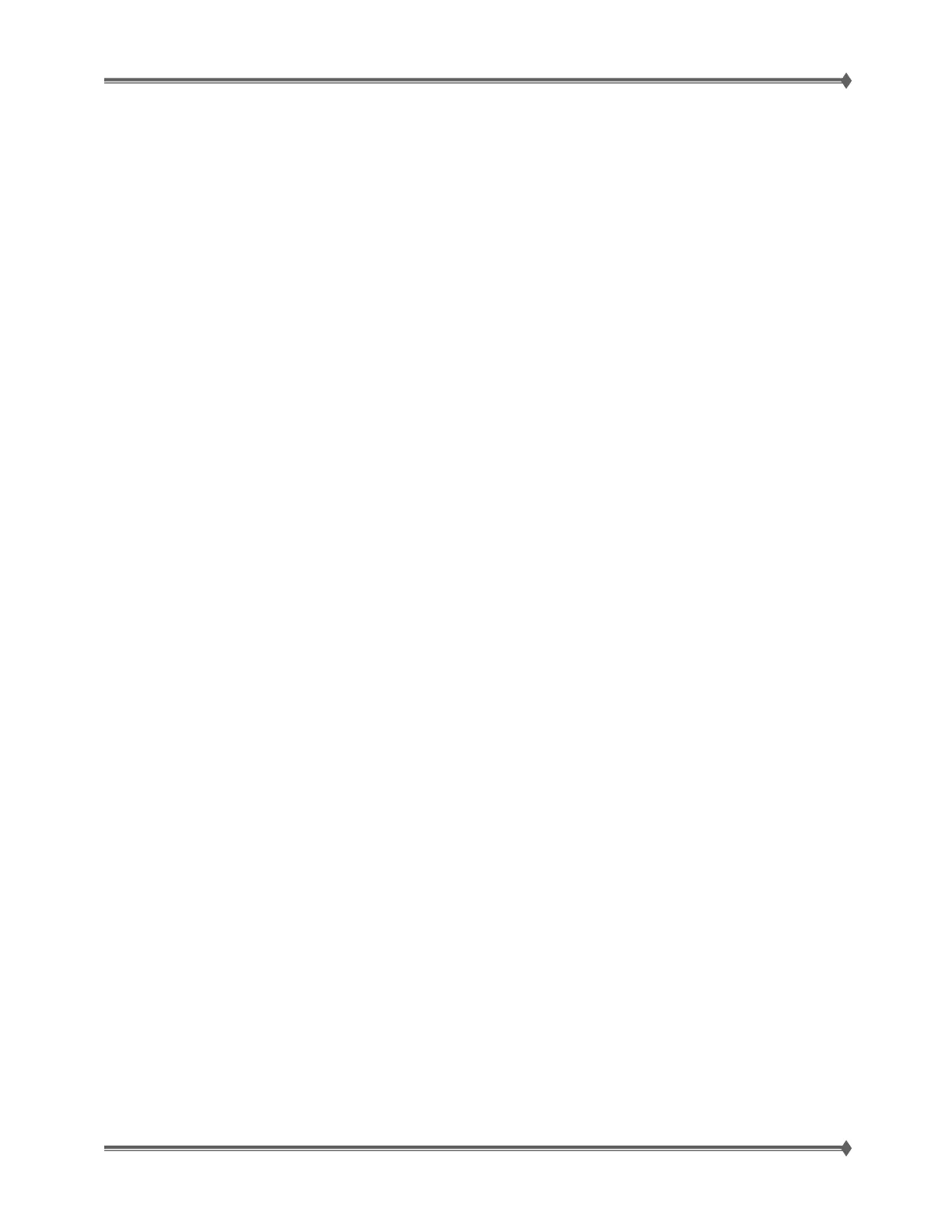Lexmark T65x and X65x Mono Product Study Guide Rev 1.47
For Training Purposes Only 6/3/2009
Document scanning at ADF..............................................................................................17
Document scanning at platen ...........................................................................................17
Names and functions of components................................................................................17
DOCUMENT FEED PATH FROM THE ADF.............................................................................................19
Names and functions of components................................................................................20
ADF...................................................................................................................................20
SCANNER MANUAL REGISTRATION ...................................................................................................21
OPERATOR PANELS ..................................................................................................22
T65X PANEL BUTTONS.....................................................................................................................22
UNDERSTANDING THE X65X PRINTER CONTROL PANEL.....................................................................23
UNDERSTANDING THE ADF (AUTOMATIC DOCUMENT FEED) & SCANNER GLASS .................................24
UNDERSTANDING THE HOME SCREEN ................................................................................................25
CUSTOMER MENUS ..........................................................................................................................26
SERVICE MODE ................................................................................................................................27
Confirm the installation status...........................................................................................27
Power-on Reset sequence................................................................................................27
Entering Diagnostics mode on the T65x...........................................................................27
Accessing service menus on the X65x .............................................................................28
Accessing SE menu on the X65xe MFP and T65x printer................................................28
MIRRORED MVRAM ....................................................................................................28
PRINT QUALITY DIAGNOSTICS................................................................................. 28
PRINT QUALITY PAGES (PRT QUALITY PGS).......................................................................................29
ISOLATING PRINT QUALITY PROBLEMS ...............................................................................................29
Repeating defects .............................................................................................................30
Solid Black ........................................................................................................................31
Blank print (no print)..........................................................................................................32
Spots.................................................................................................................................33
Solid black or white streaks ..............................................................................................34
Vertical Stripes (process direction) ...................................................................................35
Horizontal stripes (side to side direction ...........................................................................36
Vertical void lines and bands (process direction...............................................................37
Horizontal white stripes or bands (side to side direction) .................................................38
Ghost images (sometimes called after image) .................................................................39
Print irregularities, Voids, Partial Lack ..............................................................................40
Faint print (Low contrast) ..................................................................................................41
