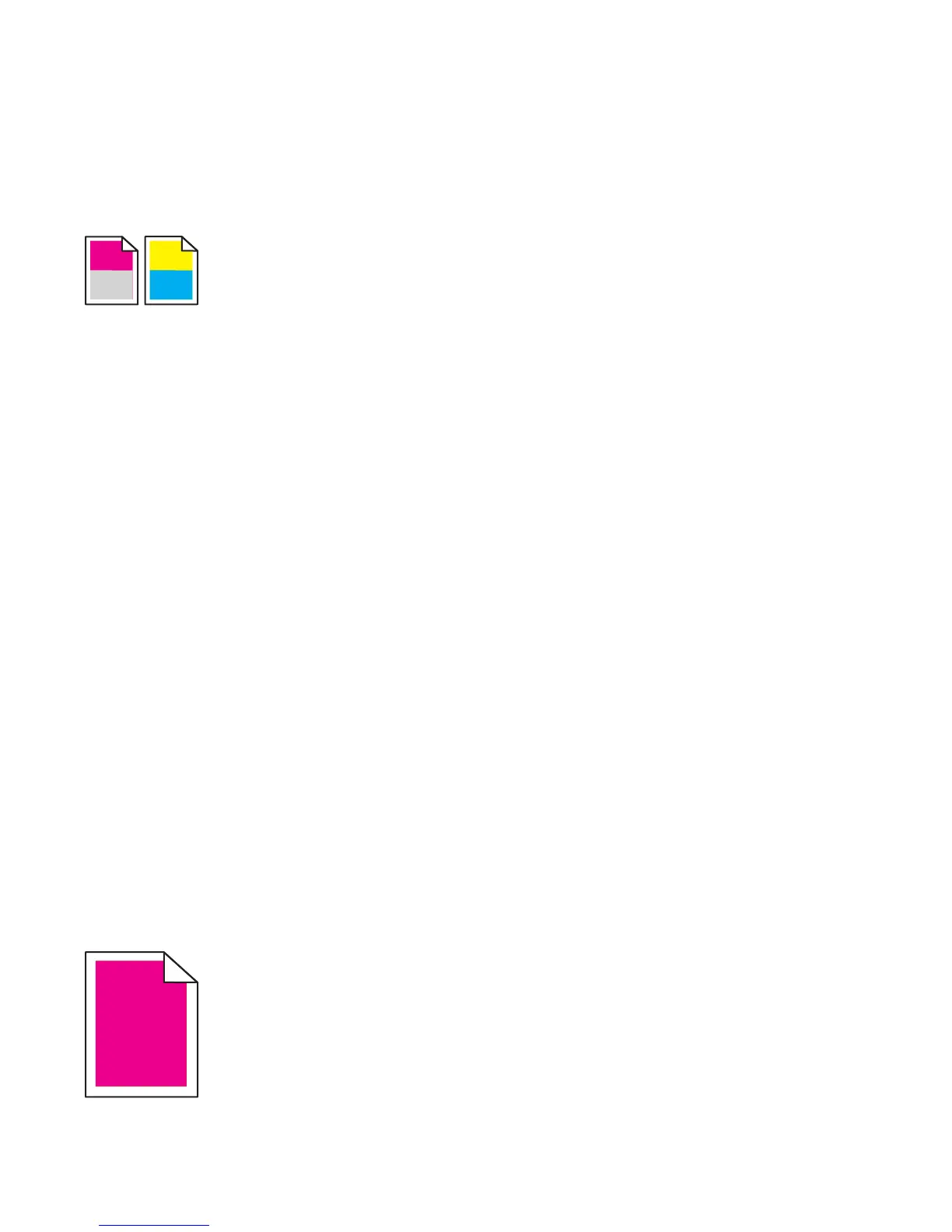Solving print quality problems
The information in the following topics may help you solve print quality problems. If these suggestions still do not
correct the problem, call Customer Support. You may have a printer part that requires adjustment or replacement.
Repeating defects
These are possible solutions. Try one or more of the following:
CHECK TO SEE IF MARKS OCCUR REPEATEDLY ONLY IN ONE COLOR AND MULTIPLE TIMES ON A
PAGE
Replace the print cartridge if the defects occur every:
• 22 mm (.87 in.)
• 25 mm (.98 in.)
• 26 mm (1.02 in.)
• 29 mm (1.14 in.)
• 75 mm (2.95 in.)
CHECK TO SEE IF MARKS OCCUR ACROSS THE PAGE REPEATEDLY IN ALL COLORS
Replace the transfer belt if the defects occur every:
• 28 mm (1.10 in.)
• 38 mm (1.50 in.)
• 57 mm (2.25 in.)
Replace the fuser if the defects occur every:
• 19 mm (.75 in.)
• 31 mm (1.22 in.)
• 43 mm (1.69 in.)
• 83 mm (3.27 in.)
• 94 mm (3.70 in.)
Color misregistration
ABCDEABCDE
ABCDE
ABCDE
Troubleshooting
184
