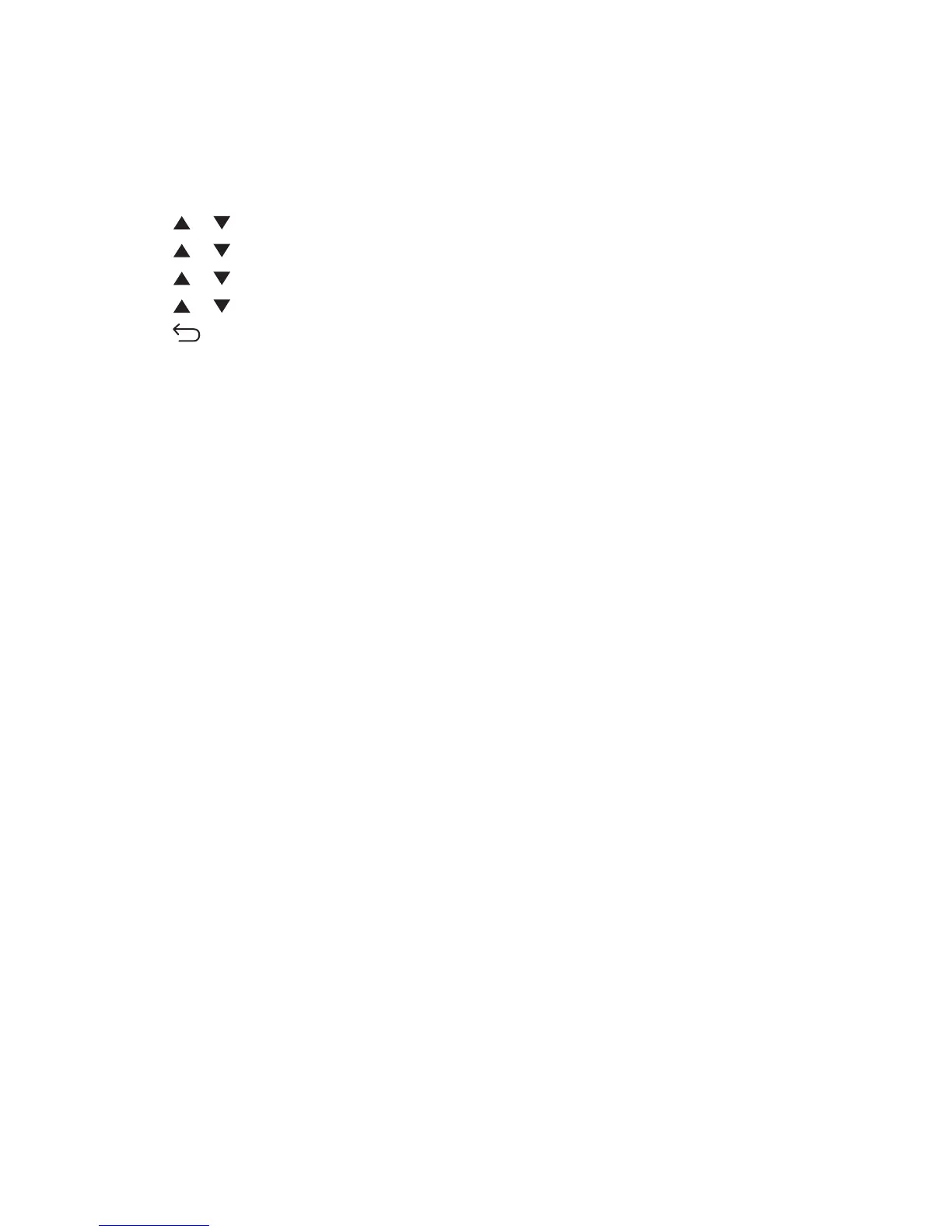To set up tray linking:
• Load both Tray 2 and Tray 3 with the same paper size and type.
• From Print Properties, change the Paper source to Auto select.
• Set Tray Switching to Nearest Size:
1 From the printer control panel, press System.
2 Press or repeatedly until Admin Menu appears, and then press OK.
3 Press or repeatedly until System Settings appears, and then press OK.
4 Press or repeatedly until Tray Switching appears, and then press OK.
5 Press or repeatedly until Nearest Size appears, and then press OK.
6 Press repeatedly until Select Function appears.
Loading paper and specialty media
47