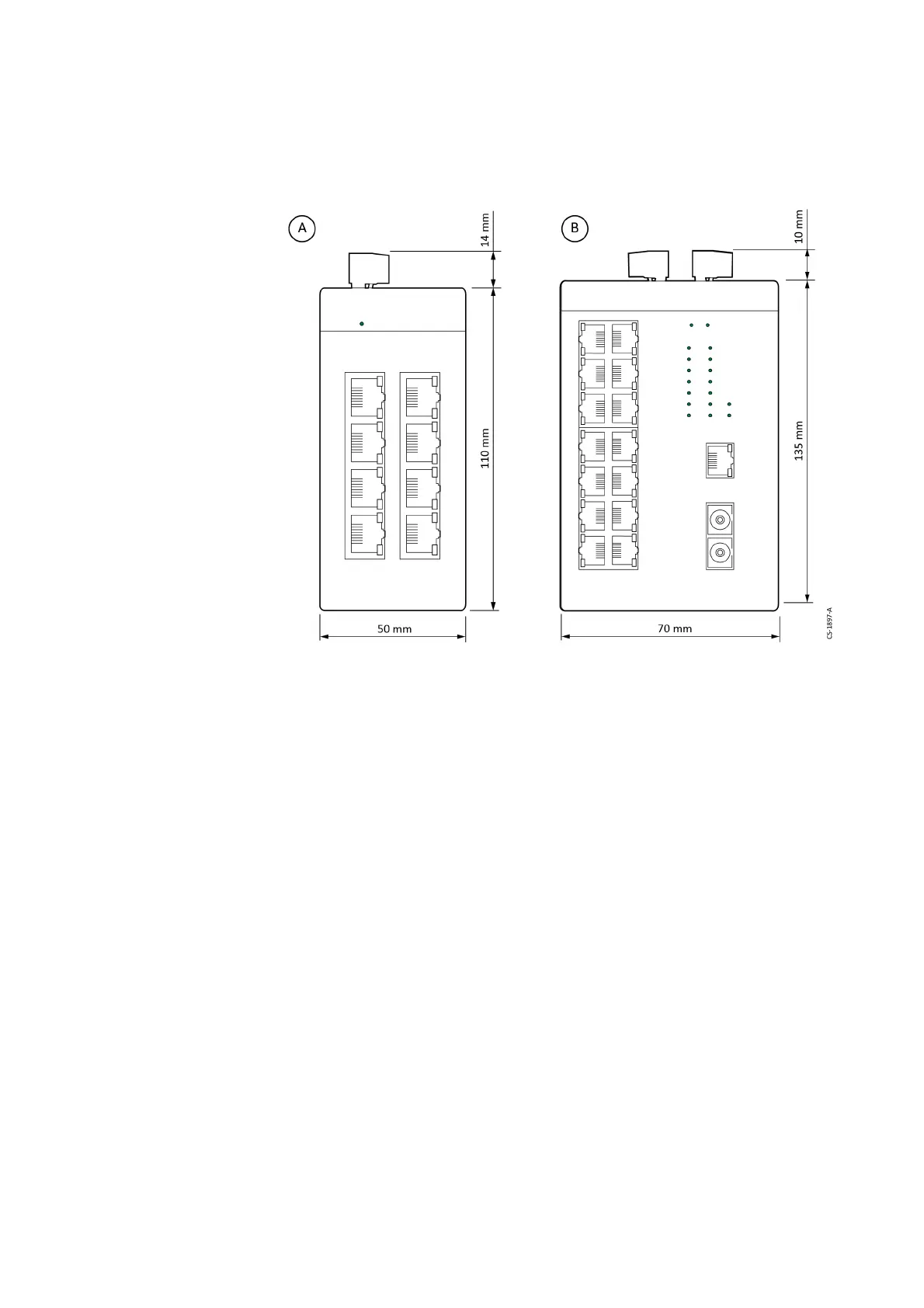49 300781172_002_C0 - 01/2019 - © Leybold
Options
10.3.3 How to use the hubs
A. 8-Port type
B. 16-Port type
This unit can be fixed to a DIN rail.
1. Install the switch from above the DIN rail. Hook the upper holding key groove to
the upper side of the DIN rail.
2. Push the switch from the front of the mounting surface.
3. Make sure it is securely fixed on the DIN rail.
4. Wire the power connector as follows:
8-port power connector wiring
Connect the 24 V d.c. power supply to the power supply connector of this unit
Be sure to turn off the main power supply when connecting the power supply.