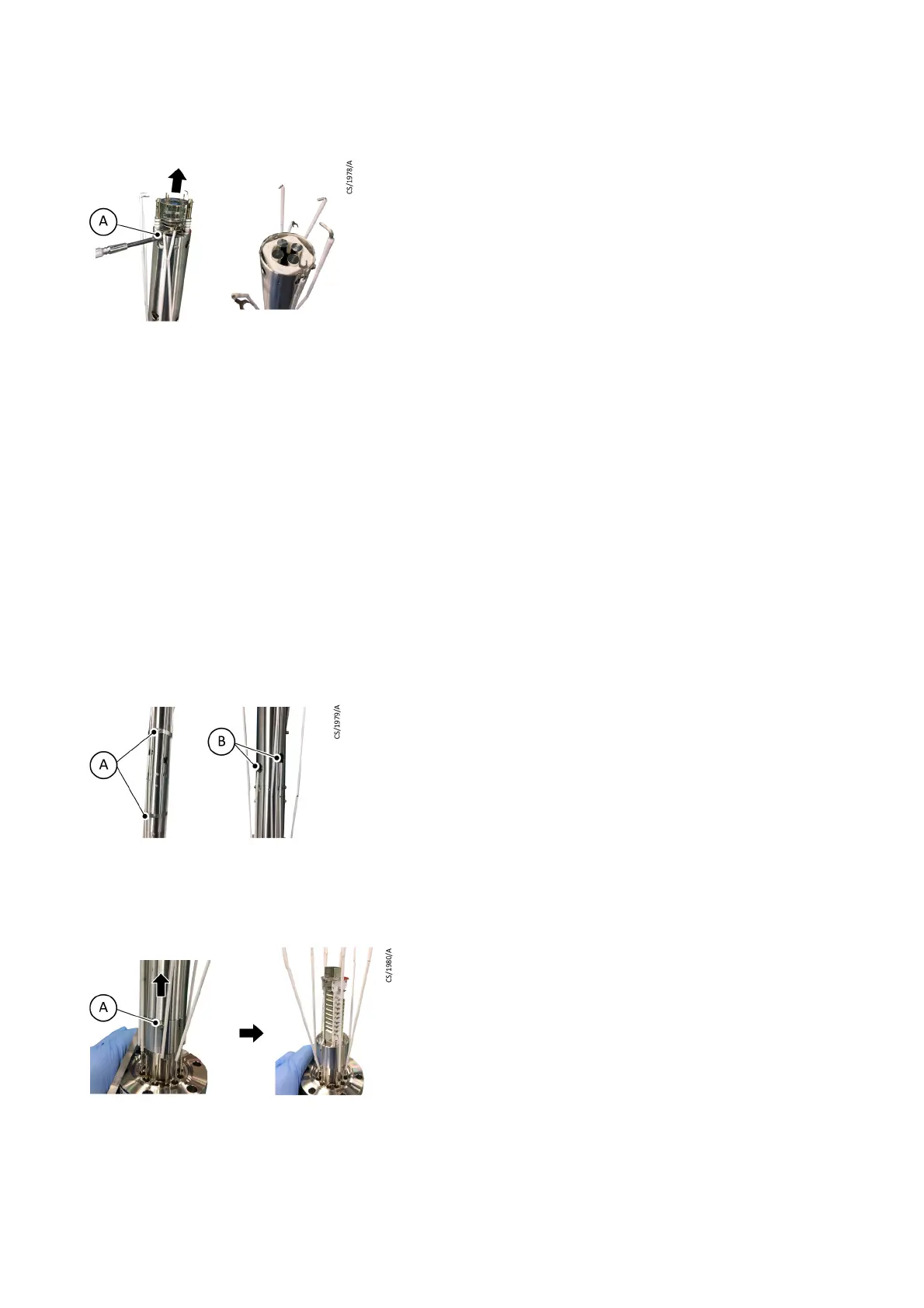300781172_002_C0 - 012/2019 - © Leybold 56
Maintenance
4. Install a new ion source and fix it to the Q pole with the M2 screw (A).
5. Fix the FIL 1, FIL 2, FIL C, GRID, FOCUS and GAUGE wiring with M2 screws.
6. Check continuity and insulation according to
Install the analyzer tube on
page 22.
11.2.4 Replace the secondary electron multiplier (SEM) (LEYSPEC
ultra models)
1. Loosen the M2 screw to remove the FIL1, FIL2, FIL.C, GRID, FOCUS and
GAUGE wiring from the ion source.
2. Loosen the M2 screw to loosen the two bands.
3. Remove the wiring of RF 1 (A) and 2 (B) which fix the Q-pole inside the cylinder
(Fig. (2)). Take care not to drop the M2 screw into the cylinder when you remove the
wiring.
4. Remove the four M2 screws at the bottom of the cylinder. Pull the cylinder
straight upward to remove it. When removing the cylinder, the mounting condition
of the SEM will be confirmed.
5. Remove the sockets connected to pins "l" and "m" from the analyzer tube base
flange (A). Removing this pin separates the SEM from the base flange. The pin may
break if a force is applied to the pin horizontally.